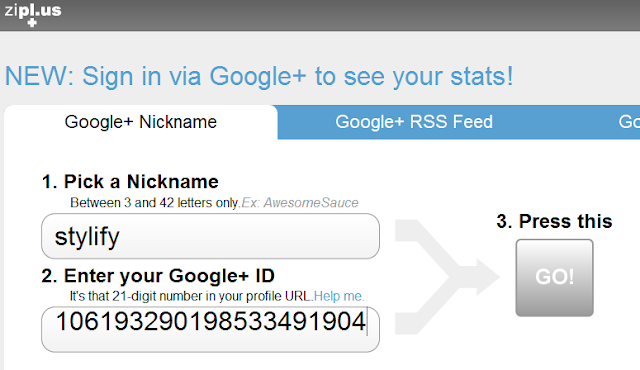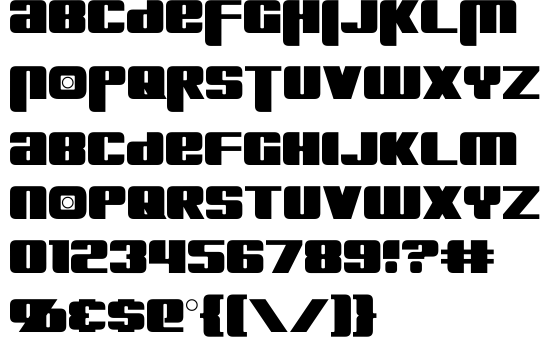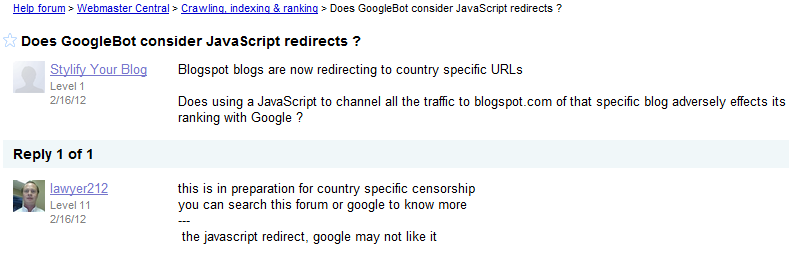A infographic by Infolinks which aptly explains what goes on inside a brain of a typical blogger. From traffic to content ,it sheds light on nearly every aspect of blogging that should be taken into consideration while starting out. A must read for every blogger.
Choosing a blog for guest posting
Posted by
ambenriyek
at
10:53 AM
 Ok, so you’ve finally reached to the conclusion that guest blogging is actually worth investing your time and resources, and that you are ready to spend some time on jotting down an informative article, while hoping to get it through on an established blog, while getting some back links and traffic as it goes. So far so good, but even before you get down to writing an article, you’re all set to face a very daunting challenge of picking out a blog for guest posting.
Ok, so you’ve finally reached to the conclusion that guest blogging is actually worth investing your time and resources, and that you are ready to spend some time on jotting down an informative article, while hoping to get it through on an established blog, while getting some back links and traffic as it goes. So far so good, but even before you get down to writing an article, you’re all set to face a very daunting challenge of picking out a blog for guest posting.At the moment, there are hundreds of blogs out there welcoming guest contributors and no matter how much free time you’ve got on your hands, it’s not really possible to think of utilizing all of those guest blogging opportunities. Even if you start covering these blogs one by one, there will be dozens more getting added to the list by the time you reach the last ones. Therefore you’re bound to make some choices, mainly because you want to invest your time in the best possible option, instead of the ones that will just use your content to further their own cause.
Remember, just like any other form of Internet Marketing, guest blogging is also not about quantity. You’ve got to pick out blogs that can actually provide the benefits you’re looking for, which includes back links, exposure, traffic, and unique visitors to name just some of the benefits. In other words, there’s no point piling up guest posts at those MFA (made for AdSense) blogs and getting nothing in return, except a link somewhere hidden down in the author’s Bio amidst a plethora of ads.
People usually target blogs based on metrics like Google PR, SEOmoz DA, or number of backlinks the blog has. But these statistics can be quite misleading, and if you go solely by the numbers, you are sure to miss out on some great opportunities, keep on reading to know how?
Wrong Approach – Getting Mesmerized by the Numbers
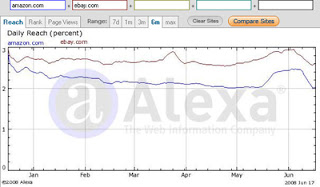 As I said, numbers can be quite misleading as far as Google PR, Alexa rank, or numbers of backlinks are concerned. To start with, there are numerous ways to inflate these numbers, and a good reading doesn’t necessarily mean that the Blog is worthy of investing your time. Everybody knows that these numbers don’t necessarily tell the complete story, but still people fall for these metrics, just because they are reluctant to do some “thinking”. Remember that a blog might be having good numbers at a given point of time, as far as Page Rank, Alexa Rank, or the number of back links are concerned, but if you are not doing the due diligence, you will fail to notice that the blog is fast going down, and spending your time writing a post for a blog that hasn’t got a very bright future is pretty much like contributing to a failed cause.
As I said, numbers can be quite misleading as far as Google PR, Alexa rank, or numbers of backlinks are concerned. To start with, there are numerous ways to inflate these numbers, and a good reading doesn’t necessarily mean that the Blog is worthy of investing your time. Everybody knows that these numbers don’t necessarily tell the complete story, but still people fall for these metrics, just because they are reluctant to do some “thinking”. Remember that a blog might be having good numbers at a given point of time, as far as Page Rank, Alexa Rank, or the number of back links are concerned, but if you are not doing the due diligence, you will fail to notice that the blog is fast going down, and spending your time writing a post for a blog that hasn’t got a very bright future is pretty much like contributing to a failed cause.Right Approach – Looking at the Potential
On the other hand are the blogs which are recently launched (or revived) and the owner seems quite dedicated to take them to the top. Guest posting on these blogs can give you a lot more in addition to some link juice that you are looking for. Most importantly, your post will be read by real people, instead of serving as bait to lure a couple of visitors into clicking on ads. For example, you will come across some blogs that might look quite ordinary as far as “rankings” are concerned, but you will realize the true power of these blogs only when your posts will be published. You will get some overwhelming response as far as comments, shares, and tweets are concerned, in fact you will keep getting those emails notifying you of a new comment made on your post, for months to come. Now this is some exposure and reach, and this is what you should be aiming for. It’s not that difficult to gauge the potential of a blog, all you need to do is to spend some time going through the post, reading about the blog owner, looking at the comment section of the posts recently published, and lastly, the quality of the content.
Author Bio
This is a Guest Post by Natasha Mesty who is an Internet Marketing expert, writing mostly on topics related to link building, guest blogging, Link Tracking and how to use link reports to evaluate your Internet Marketing campaigns.
This is a Guest Post by Natasha Mesty who is an Internet Marketing expert, writing mostly on topics related to link building, guest blogging, Link Tracking and how to use link reports to evaluate your Internet Marketing campaigns.
Display your Google+ Feed in your blog with images
Posted by
ambenriyek
at
10:48 AM
 Google+ is the next big thing in Social Media. According to statistics its growth has been explosive. With loads of never before seen features and Facebook trying to copy them blankly ,its popularity has just increased by the day. But unlike Twitter and Facebook as of now it doesn't have a Widget to display your latest posts. To do this we will be combining two services. Lets get started
Google+ is the next big thing in Social Media. According to statistics its growth has been explosive. With loads of never before seen features and Facebook trying to copy them blankly ,its popularity has just increased by the day. But unlike Twitter and Facebook as of now it doesn't have a Widget to display your latest posts. To do this we will be combining two services. Lets get startedDemo
Step 1: Go to Your G+ Profile and from the Address bar copy your Google+ ID
Step 2: Go to Zipl.us and select a nickname and paste that Google+ ID. Then press GO
Step 3: After that you will get your Short URL ,copy it
Step 4: Now go to Widgetbox . firstly register if you haven't already.
Step 5: After signing in, go to Widgets menu in the header and then click the Blog/Feed Icon
Step 6: Firstly choose the Basic setting (because its free) and paste the URL you got from Zipl.us in the myblogurl field. Here one thing to note is that you will have to add /feed after the URL you got for this widget to work.
Step 7: Now after Clicking Make Widget ,you will be presented with loads of options to customize your widget according to your wishes. All options are self explanatory. This is how my widget looked after the process:
Step 8: After completing the customization Click the Save Blidget and after accepting their Terms and Conditions , Save it.
Step 9: In the next screen click the Get Widget and you will be presented with the Code to integrate it into your blog. Now just copy it.
Step 10: Back in Blogger Dashboard create a HTML/JavaScript Widget and paste the code and Save it . You will see your latest post on G+ in your blog/website.
Having problems , feel free to ask
Demo
Social Media is now an Important Part of SEO Strategy
Posted by
ambenriyek
at
10:04 AM
Everyone seems to be well aware of the part that the role played by social media in our life in today’s world. Social media seems to be such an important piece of our life that we actually spent at least 3 hours in updating our online profile, talking to friends and sharing and commenting the new and useful information on the net. From the business point of view, social media plays a vital role. The new strategies of search engine optimization says that social media is one of the most powerful factors affecting the optimization of any website. Lets us see how social media act as an important part of the SEO strategy
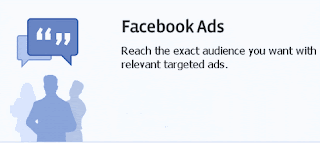 The biggest advantage to all the sites from the social media would be in the form of the advertisements. There are spaces available on the social networks for the advertisements of various products and companies. Also the companies who need to be SEO optimized might as well want to create their own local page publishing their products and services. When the social media users view these ads and they search for them on the search engine as part of their curiosity. Thus this helps them improve the ranks and increase the visibility of the sites on the very first few pages of the search engine.
The biggest advantage to all the sites from the social media would be in the form of the advertisements. There are spaces available on the social networks for the advertisements of various products and companies. Also the companies who need to be SEO optimized might as well want to create their own local page publishing their products and services. When the social media users view these ads and they search for them on the search engine as part of their curiosity. Thus this helps them improve the ranks and increase the visibility of the sites on the very first few pages of the search engine.
Exposure to larger audience
The SEO strategy clearly states that the larger the exposure to the audience, the more is the benefit. The sites need a platform to expose themselves and what could be better than the social media networks like Facebook, Twitter etc. The people visiting these web portals on regular basis gets an idea of what other sites contain and from there the curiosity arises, resulting in the hits and views of these sites. Once the people start looking up for the exposed sites, automatically their ratings will increase.
Advertisement on the social network
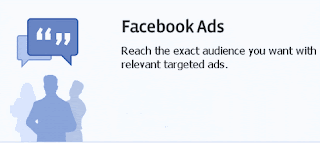 The biggest advantage to all the sites from the social media would be in the form of the advertisements. There are spaces available on the social networks for the advertisements of various products and companies. Also the companies who need to be SEO optimized might as well want to create their own local page publishing their products and services. When the social media users view these ads and they search for them on the search engine as part of their curiosity. Thus this helps them improve the ranks and increase the visibility of the sites on the very first few pages of the search engine.
The biggest advantage to all the sites from the social media would be in the form of the advertisements. There are spaces available on the social networks for the advertisements of various products and companies. Also the companies who need to be SEO optimized might as well want to create their own local page publishing their products and services. When the social media users view these ads and they search for them on the search engine as part of their curiosity. Thus this helps them improve the ranks and increase the visibility of the sites on the very first few pages of the search engine.Linking through social media
One of the other important profits that the social media gives to any website is the linking factor. At social networking sites like LinkedIn the companies find associates and alliances for their company. It is here that individuals or a group dealing with a particular business will find its links that would help them find more business out of the common. Linking usually also helps bringing more and more customers from different regions of the state or the country. The social media sites which are active in the link building policy of the SEO strategy will make sure that you get business form whichever are you deal with.
Know What Users Want
The most exciting feature of any social media sites are the instant feedback provided to the particular host of the web portal. The suggestions and responses help in making the site a better one and also increase the publicity of these sites. A factor which most of us ignored while reviewing the comments is that the number of keywords increases when a person posts his/her comments. The increase in the number of keywords is for sure a good SEO key point and thus the website which is looking for good ratings on the search engines will surely get a positive response. Feedbacks are definite strategies of both the social media and the search engine optimization as well.So we see a number of points were social media holds a good part in the SEO of any web portals and thus we see how important it is to link our sits with the social networks. So use as much of this social media as you can to promote more and more of your business and get all the benefits you desire.
Author Bio
This is a Guest Post by Crystal J. Briscoe who is from Self Test Engine. Looking for Cisco CCNA Training help? Let’s take advantage of Self Test Engine self paced training and pass your IT exams on first try.
This is a Guest Post by Crystal J. Briscoe who is from Self Test Engine. Looking for Cisco CCNA Training help? Let’s take advantage of Self Test Engine self paced training and pass your IT exams on first try.
5 Killer SEO Tips to Rise in SERP
Posted by
ambenriyek
at
5:34 AM
SEO Tips are the most wanted entities over in the blogger world because every one needs them to rise their sites in SERPs (Search Engine Results Page). However tons of articles on SEO tips are easily available over the web ,Some ideas seem good some may provide false information. Luckily, these SEO tips will always stand true, and if you aren't implementing them as a part of your strategy for better rankings then you will be missing out.
1. Use of EMD
Exact Match Domains are always easy to rank in SERPs. You should use any keyword that you are targeting in the domain name. While choosing a domain you should always go with .com .org .net which is in decreasing order in importance in the eyes of search engines . If your first choice is already taken by somebody, then you can try "-" between the words to still get your key phrase in your domain. However a exact mach domain can beat any domain stuffed with slashes.
 2. Main keyword in Post titles
2. Main keyword in Post titles
Having your main keywords in your Title is one of the best SEO strategy to get quick success. Be sure your Title is not more than 70 words because search engines will only display upwards 70 characters in Search Results. Remember no one likes to click an incomplete title in Result page. Just don't go overboard and include a lot of them in the title ,make sure that your title is understandable.
3. Use the H1 tag to title your page
Use your main key phrase that you want to get ranked for in the H1 tag for the specific page. Remember Search Engines gives highest priority to H1 tags so take its advantage as much as you can. Don’t ever use more than one H1 tags on a single page if you are doing this search engines will probably try to ignore your blogs or sites.
Also, use your H2 tag for keyword variations or sub-key phrases within your post content. H2 tag can be used as many times as you like on a page, but should be used always beneath H1 tag to list sub topics.
Don't use H2 tags for widget headers let them be reserved for pointing out your targeted keywords.
4. Show Link Diversity
It is well known that you should have backlinks from as much as possible sources, don't stick to one site alone. Everyone gets crazy over dofollow and high page rank links, but diversity is key towards success. This means getting links from articles, blog comments, forums, social bookmarking, video hosting sites, PDF document sharing sites and even getting links from different domain extensions as in.net,.uk,.co and.info. Grab the links from all the possible sources that you can harvest.
 5. Unique Content is King
5. Unique Content is King
Its well known phrase that content is king, by the way its true. When ever you are writting write for people not for bots. Don't bombard your content with high level vocabulary. Write things that can be easily grasped, If they find your writtings difficuilt to understand then they will simply click on the close button. Your content should be 500+ words long with revalent images, and it is absolutely fine if your content offers common.
1. Use of EMD
Exact Match Domains are always easy to rank in SERPs. You should use any keyword that you are targeting in the domain name. While choosing a domain you should always go with .com .org .net which is in decreasing order in importance in the eyes of search engines . If your first choice is already taken by somebody, then you can try "-" between the words to still get your key phrase in your domain. However a exact mach domain can beat any domain stuffed with slashes.
 2. Main keyword in Post titles
2. Main keyword in Post titlesHaving your main keywords in your Title is one of the best SEO strategy to get quick success. Be sure your Title is not more than 70 words because search engines will only display upwards 70 characters in Search Results. Remember no one likes to click an incomplete title in Result page. Just don't go overboard and include a lot of them in the title ,make sure that your title is understandable.
3. Use the H1 tag to title your page
Use your main key phrase that you want to get ranked for in the H1 tag for the specific page. Remember Search Engines gives highest priority to H1 tags so take its advantage as much as you can. Don’t ever use more than one H1 tags on a single page if you are doing this search engines will probably try to ignore your blogs or sites.
Also, use your H2 tag for keyword variations or sub-key phrases within your post content. H2 tag can be used as many times as you like on a page, but should be used always beneath H1 tag to list sub topics.
Don't use H2 tags for widget headers let them be reserved for pointing out your targeted keywords.
4. Show Link Diversity
It is well known that you should have backlinks from as much as possible sources, don't stick to one site alone. Everyone gets crazy over dofollow and high page rank links, but diversity is key towards success. This means getting links from articles, blog comments, forums, social bookmarking, video hosting sites, PDF document sharing sites and even getting links from different domain extensions as in.net,.uk,.co and.info. Grab the links from all the possible sources that you can harvest.
 5. Unique Content is King
5. Unique Content is KingIts well known phrase that content is king, by the way its true. When ever you are writting write for people not for bots. Don't bombard your content with high level vocabulary. Write things that can be easily grasped, If they find your writtings difficuilt to understand then they will simply click on the close button. Your content should be 500+ words long with revalent images, and it is absolutely fine if your content offers common.
Author Bio
This is a Guest Post by Ritesh Warke who is here to offer SEO help and SEO tips specially to the bloggers, with easy to follow and understand tips,hint and ideas. He shares his tips about image seo on his blog Tech Inspiro. Be sure to check out his huge Dofollow list, a key tool for increasing PR, building Quality backlinks and generating traffic for your site.
This is a Guest Post by Ritesh Warke who is here to offer SEO help and SEO tips specially to the bloggers, with easy to follow and understand tips,hint and ideas. He shares his tips about image seo on his blog Tech Inspiro. Be sure to check out his huge Dofollow list, a key tool for increasing PR, building Quality backlinks and generating traffic for your site.
20 awesome WebFonts
Posted by
ambenriyek
at
11:23 AM
Fonts are a integral part of a website. With industry wide adoption of @font-face ,WebFonts are the biggest thing today. From paid to free ones, nearly ever site has one.This is a showcase of 20 awesome fonts from Google's WebFont gallery. They are absolutely free to use and also easy to integrate into blogs/websites.
1. Amaranath
2. Arvo
3. Bangers
4. Chewy
5. Coming Soon
6.Copse
7. Damion
8. Droid Serif
9. Kreon
10. Leckerli One
11. Lobster
12. Mate SC
13. Nobile
14. Nova Slim
15. Nunito
16. Open Sans
17. Oswald
18. Pacifico
19. Salsa
20. Volkhov
Any amazing font that I missed ? Feel free to share them in the comments
1. Amaranath
2. Arvo
3. Bangers
4. Chewy
5. Coming Soon
6.Copse
7. Damion
8. Droid Serif
9. Kreon
10. Leckerli One
11. Lobster
12. Mate SC
13. Nobile
14. Nova Slim
15. Nunito
16. Open Sans
17. Oswald
18. Pacifico
19. Salsa
20. Volkhov
Any amazing font that I missed ? Feel free to share them in the comments
10 Tips to Write Effective and Popular Post
Posted by
ambenriyek
at
4:54 AM
One popular post can bring you more traffic and links than a number of usual posts. Writing these popular posts require lot of hard work and a bit of luck. Planning is the key ingredient without which even well a written posts may become flop. Following are 10 all-round tips which will help you write your posts in a more effective and impressive manner.
1. Research other popular posts
Do some homework before writing your blog post. Learning from other popular blogs who already own big audience is a great and easy way to deliver compelling content. . You can learn a lot by researching the most popular posts. By studying top posts from different blogs, you can notice few common elements. You can come across posts that have controversy, passion, providing rich resources, valid information become more popular than usual posts.
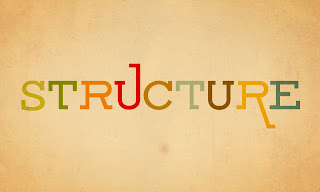 2. Structure of your post
2. Structure of your post
There are some proven structures that constantly do better than others. For example, "How to", Lists like "10 effective Tips", why" posts are proven post formats and attracts more readers. Posts with bolded subheadings, bullets are easy to capture readers’ attention.
3. Make sure to take time to refine your content
It is important to take adequate time to craft your content. This helps to refine, format your post. Proper formatting is as vital as your content. If you want to make your post stand out from others, ensure to spend more time in crafting it than the average post out there. People are searching for information and will spend time in reading your post only if it offers something meaningful. Ensure to offer valuable information.
 4. Use your best idea
4. Use your best idea
Don’t write about everything and anything. If you want to stand out from others, you should able to distinguish yourself from others. Writing unique, expert posts is the only way to grab readers’ attention. If you have writers block, then trending topics come in handy. Use trending topics in your niche. Everyone wants to search hot topics. Using trending topics is a great way to grab attention of the readers.
5. Create a captivating title
Title or headline of your post can make or break your post. It should grab the attention of the reader. Making compelling title makes the visitor to read the article.
Ensure to spend extra time in crafting your post's title. Your title should contain keywords, simple yet effective. It should reflect the content of your post.
6. Ensure to make your post looks good
Adding images, videos and formatting is vital. It should be a visual treat that draws readers in. Investing some time into this aspect will definitely make your post stand out. While using images make sure that the quality is always high. Use Stock Photos services like 123RF , iStockPhoto or ShutterStock to find images for your posts.
 7. Encourage readers to share your post
7. Encourage readers to share your post
Bookmarking sites such as Delicious, Pinterest helps to achieve this. Social networking sites like Facebook and Google+ also come handy in spreading your post. Websites like Twitter, StumbleUpon, Digg and Linkedin should also be put to use while getting your word around.
8. Have a great first paragraph
You should inform your reader about what the post is all about and a little bit peep into the post. Make sure its short and conveys the message effectively. Linking to other information also give added advantage. Make this portion rich with keywords related to the post as normally this portion is taken into by consideration by many search engine to display the results.
9. Ensure to write error free content
You will attract more hits if you make your post free of any spelling or grammatical error. Posts full of language error will divert the readers attention from the content of the post to the spellings and the language. This will also create a doubt in the readers mind about the skills of the author and may as well create a inhibition in readers mind to read any future posts.
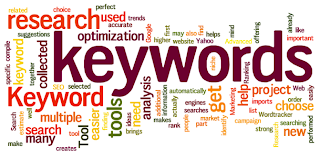 10. Brainstorm Keywords
10. Brainstorm Keywords
In order to become popular post, your post should focus on what people are searching for in the particular niche. Focus on keywords that will help you get high rank in search result. Make sure to only include keywords that are related to the content of the post. Unnecessarily including unrelated keywords will only lower your reputation in the eyes of the search engines further lowering your ranking as a whole.
Creating quality and valuable content makes your post stand out from others.
1. Research other popular posts
Do some homework before writing your blog post. Learning from other popular blogs who already own big audience is a great and easy way to deliver compelling content. . You can learn a lot by researching the most popular posts. By studying top posts from different blogs, you can notice few common elements. You can come across posts that have controversy, passion, providing rich resources, valid information become more popular than usual posts.
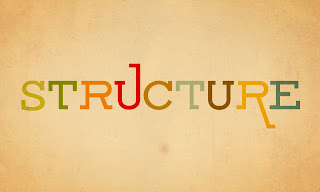 2. Structure of your post
2. Structure of your postThere are some proven structures that constantly do better than others. For example, "How to", Lists like "10 effective Tips", why" posts are proven post formats and attracts more readers. Posts with bolded subheadings, bullets are easy to capture readers’ attention.
3. Make sure to take time to refine your content
It is important to take adequate time to craft your content. This helps to refine, format your post. Proper formatting is as vital as your content. If you want to make your post stand out from others, ensure to spend more time in crafting it than the average post out there. People are searching for information and will spend time in reading your post only if it offers something meaningful. Ensure to offer valuable information.
 4. Use your best idea
4. Use your best ideaDon’t write about everything and anything. If you want to stand out from others, you should able to distinguish yourself from others. Writing unique, expert posts is the only way to grab readers’ attention. If you have writers block, then trending topics come in handy. Use trending topics in your niche. Everyone wants to search hot topics. Using trending topics is a great way to grab attention of the readers.
5. Create a captivating title
Title or headline of your post can make or break your post. It should grab the attention of the reader. Making compelling title makes the visitor to read the article.
Ensure to spend extra time in crafting your post's title. Your title should contain keywords, simple yet effective. It should reflect the content of your post.
6. Ensure to make your post looks good
Adding images, videos and formatting is vital. It should be a visual treat that draws readers in. Investing some time into this aspect will definitely make your post stand out. While using images make sure that the quality is always high. Use Stock Photos services like 123RF , iStockPhoto or ShutterStock to find images for your posts.
 7. Encourage readers to share your post
7. Encourage readers to share your postBookmarking sites such as Delicious, Pinterest helps to achieve this. Social networking sites like Facebook and Google+ also come handy in spreading your post. Websites like Twitter, StumbleUpon, Digg and Linkedin should also be put to use while getting your word around.
8. Have a great first paragraph
You should inform your reader about what the post is all about and a little bit peep into the post. Make sure its short and conveys the message effectively. Linking to other information also give added advantage. Make this portion rich with keywords related to the post as normally this portion is taken into by consideration by many search engine to display the results.
9. Ensure to write error free content
You will attract more hits if you make your post free of any spelling or grammatical error. Posts full of language error will divert the readers attention from the content of the post to the spellings and the language. This will also create a doubt in the readers mind about the skills of the author and may as well create a inhibition in readers mind to read any future posts.
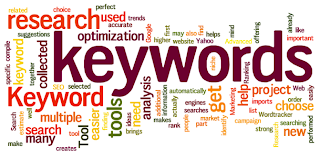 10. Brainstorm Keywords
10. Brainstorm KeywordsIn order to become popular post, your post should focus on what people are searching for in the particular niche. Focus on keywords that will help you get high rank in search result. Make sure to only include keywords that are related to the content of the post. Unnecessarily including unrelated keywords will only lower your reputation in the eyes of the search engines further lowering your ranking as a whole.
Creating quality and valuable content makes your post stand out from others.
Author Bio
This is a Guest Post by Rajkumar Jonnala who wishes to research and find out more on desk cable management operations. His field of interest spans across wider domains and business areas. His past work experience in cable cover and cable floor cover process helps him to share the real life knowledge to his friends and readers of his blogs.
This is a Guest Post by Rajkumar Jonnala who wishes to research and find out more on desk cable management operations. His field of interest spans across wider domains and business areas. His past work experience in cable cover and cable floor cover process helps him to share the real life knowledge to his friends and readers of his blogs.
Bug Fix : Videofication Template
Posted by
ambenriyek
at
11:28 AM
Bloggers using the recently released Videofication template were experiencing some problems while adding Pages into the Blog. This post explains how to fix the issue of page styling and page title.
To fix the Page Styling Issue
Add the following just before the </head> tag
Demo
To fix the Page Title Issue
The page title that you would have entered in the Title box in the Post Editor is not visible.
In the Edit HTML of the Page add the following Code at the top
Replace TITLE with the respective title of the Page
Also Pages don't support videos as the JavaScript is specifically written for posts only. Changing it to accommodate the pages into it will be very time consuming.
Alternatively you can add video via the Video option present in the Post Editor.
I think this addresses all the issues present, In case you are facing any problems please feel free to share
To fix the Page Styling Issue
Add the following just before the </head> tag
<b:if cond='data:blog.pageType == "static_page"'>
<style>.cstyle, .js-kit-rating {display:none !important;}
.post-outer {height:100% !important;padding:5px;}</style>
</b:if>
Demo
To fix the Page Title Issue
The page title that you would have entered in the Title box in the Post Editor is not visible.
In the Edit HTML of the Page add the following Code at the top
<h2 style="font-family: Chelsea Market;" >TITLE</h2>
Replace TITLE with the respective title of the Page
Also Pages don't support videos as the JavaScript is specifically written for posts only. Changing it to accommodate the pages into it will be very time consuming.
Alternatively you can add video via the Video option present in the Post Editor.
I think this addresses all the issues present, In case you are facing any problems please feel free to share
How to Enable Google Authorship quickly
Posted by
ambenriyek
at
5:04 AM
In simple words Google Authorship allows you to make Google aware of the stuff you have written. When enabled it shows your name as well as your Google+ Profile image besides the search result. Enabling it just requires a bit of coding and is pretty simple. It adds a kind of authenticity element in the users mind and there is added trust in your content . Lets dig in
Firstly Go to the Rich Snippet Checker tool and check if this is already enabled in your blog/site. In case you see your profile is linked then you don't need to worry, just jump to the part where I explain How to make sure your image and name appears besides the search result.
The reason for checking for this linking is because if you have merged your Google+ and Blogger Profile together ,then chances are that Google would have done this for you themselves
For those whose profile information doesn't appear in the Checker , Follow the steps Below
How To Enable it
Step 1: Go to your Google+ Profile and copy the URL in the address bar.
Step 2: Add a HTML/JavaScript widget either in the Sidebar or Footer and then add the following code into it.
Replace the PROFILE-URL with your actual profile URL and then Save it
Also you can replace Google+ with your Name or other relevant Information. Here the main thing is the rel Author tag which tells Google that this Profile is the producer of the content.
Step 3: Now Go your Google+ Profile and there click the Edit Profile button. Now in the right side Under the Contributor To tab, add your Blog Name and URL. Save the changes
The reason for doing is to make sure this method is spam proof. Like for example if somebody puts your profile URL in a website with objectionable content ,but you don't put that site in your contributor tab. Then Google will not show your image beside that websites search
Enabled It but Name and Image don't appear beside the Search Result
This was the case with me too. I had Enabled it for a long time back but the Name & Image didn't accompany Search Results.
Here is the what you have to do ,Replace your current code:
with
I did this a week back and now all the Stylify Your Blog results are accompanied with my Name and Image.
Hope it helps you and feel free to ask about problems you face while implementing it
Firstly Go to the Rich Snippet Checker tool and check if this is already enabled in your blog/site. In case you see your profile is linked then you don't need to worry, just jump to the part where I explain How to make sure your image and name appears besides the search result.
The reason for checking for this linking is because if you have merged your Google+ and Blogger Profile together ,then chances are that Google would have done this for you themselves
For those whose profile information doesn't appear in the Checker , Follow the steps Below
How To Enable it
Step 1: Go to your Google+ Profile and copy the URL in the address bar.
Step 2: Add a HTML/JavaScript widget either in the Sidebar or Footer and then add the following code into it.
<a href="PROFILE-URL" rel="author" >Google+</a>
Replace the PROFILE-URL with your actual profile URL and then Save it
Also you can replace Google+ with your Name or other relevant Information. Here the main thing is the rel Author tag which tells Google that this Profile is the producer of the content.
Step 3: Now Go your Google+ Profile and there click the Edit Profile button. Now in the right side Under the Contributor To tab, add your Blog Name and URL. Save the changes
The reason for doing is to make sure this method is spam proof. Like for example if somebody puts your profile URL in a website with objectionable content ,but you don't put that site in your contributor tab. Then Google will not show your image beside that websites search
Enabled It but Name and Image don't appear beside the Search Result
This was the case with me too. I had Enabled it for a long time back but the Name & Image didn't accompany Search Results.
Here is the what you have to do ,Replace your current code:
<a href="PROFILE-URL" rel="author" >Google+</a>
with
<a href="PROFILE-URL?rel=author" rel="author" >Google+</a>
I did this a week back and now all the Stylify Your Blog results are accompanied with my Name and Image.
Hope it helps you and feel free to ask about problems you face while implementing it
We have Introduced Ads !!
Posted by
ambenriyek
at
10:52 AM
I have been lately spending a lot of time on posting and tweaking SYB . So I thought now was the right time to introduce Advertisements and get some financial boost from it. The page size has reached nearly 1MB so there will be little slowdown in the loading times due to it. What are your thoughts on this move ?
Effects of using JavaScript Redirect
Posted by
ambenriyek
at
7:42 PM
 In the last post ,we discussed how to redirect your blog to blogspot.com always. This simple trick has really far reaching effects on the Load Time, Usability, SEO, etc. We will be discussing them in-detail, in the following post. JavaScript Redirects are not really used much on the web as 301's and 302's can handle the job. The reason we are using them is because Blogger doesn't give us Server side access. Lets get started now
In the last post ,we discussed how to redirect your blog to blogspot.com always. This simple trick has really far reaching effects on the Load Time, Usability, SEO, etc. We will be discussing them in-detail, in the following post. JavaScript Redirects are not really used much on the web as 301's and 302's can handle the job. The reason we are using them is because Blogger doesn't give us Server side access. Lets get started now1. Load Time
As there is redirect involved , there will be some extra time taken at the user-end. After rigorously testing it with GTmetrix ,it averaged around 1 second. Here is a picture describing it
An extra second will not hurt much, but the best possible solution to this is to place the JavaScript near the top of the page, for best results just after the <head> tag
2. Usability
As the URL changes , the person visiting the blog might not either be able to notice it or think there is something sneaky with the site. If the person does notice it ,another effect can be the less likability of clicking it again.
3. SEO
This is a multifaceted thing. There are lots of angles to it.
a) Indexing
According to various articles , Web crawlers do not take into account JavaScript in the pages. But the Search-Bots are being constantly updated. In the Past, the nature of these kind of redirects has been a bit shady but there is no need to worry. As all the pages of your blog have rel=Canonical tag. This tells the search-bot that the current page is just a copy of the original page. Accordingly now, the best place to place the redirect JavaScript is after the following code in the Edit HTML of your blog:
<b:include data='blog' name='all-head-content'/>
b) Reputation
There is no effects on the Search Engines evaluation of your blog as the presences of the Canonical tag nullifies the effects of the Redirect.
c) Country specific problems
As ccTLD's were introduced to make it easier for Governments to ban a blog in their region ,this might become a problem. I started a thread in the Google Webmaster Forum, and here are some of the replies:
An Level 11 moderator replied to it and slightly suggested that Google might not like it. You can also drop-by and voice your opinion on the thread . Here is the Link
4. Alexa Ranking
This is the biggest plus of using the Redirect script. As all traffic is channeled to .com domain, the Alexa ranking remain consistent all throughout. As the rank is not distributed between country specific URLs, its easier for Alexa to estimate your rank correctly.
All-in-all the Redirect Script has a positive effect on your blog. Rest we will see as it unfolds. Have you experienced any thing unusual while using the Redirect, feel free to share it.
Subscribe to:
Comments (Atom)