In this post we will see how to add to ContactMe and Wufoo forms into your Blogger Blog and also test some of the extra features these services give. Both these companies also provide premium form services but for any standard blog, there Free service is more than enough to meet all the needs.
ContactMe Forms
See Demo
1. Go to www.contactme.com and firstly register with them
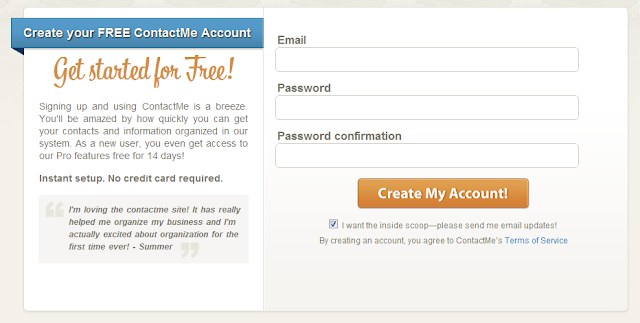
2. After Finishing the registration and Logging into your account for the first time you will be asked to Import your Contact , Skip this Step and Click on Add-Ons in the menu above .

3. After opening the Add-Ons Tab, There will be a Pre-built Form named "Untitled Form" , now just click on Edit Form ( ContactMe doesn't allow you to create more than one form )
4. Now make changes to the form according to your needs and then click on "Save Form". Then you will be redirect back to the Add-Ons page and Now Click on Get Code

Now you will be presented with three different options for Using/Embedding your Form
>Embed The Form
Just copy the code and paste it either into a Static Page or a Post ,wherever you want the form to appear
>Get a ContactMe Button
Just click on "Create your Button" and customize the buttons style and select the Platform as Blogger and then click "Generate your Button!" and then you either paste this code directly into a HTML/JavaScript Gadget or you can add it directly by clicking "Add to Blogger"
>Link To Your Form
Just copy the link and share it on your Blog for contacting purposes
Wufoo Forms
See Demo
The above Form is Integrated into a Facebook Page
1. Go to www.wufoo.com and get yourself registered.

2. After completing the Registration process and logging into your Account you will be taken to the "Form" Tab. Just Click on "New Form!" Icon on the Upper Rigtht

3. Now for creating the Form you will see a lot of Options are present , some of its features include Multi page Form , Likerts , Multiple Choice, etc. (The File Upload option is available to premium users only )
You can use these to create Polls, Surveys ,etc as well as the normal Contact Form. Wufoo Provides option to create three separate Forms with the only drawback being that you can receive only 100 entries a month (That too is a killer deal for not paying nothing)
4. After you have finalized your Form Click on "Save Form" , you will be provided a dialog with 3 options, Click on the 2nd and setup Email Notification.

5. After setting up Email Notification Go back to the Forms Tab and below you will see your Form Name, Now click on Code and then you will be provided with 6 different ways to present your Form. I suggest you use the Embed Form Code option and get the JavaScript Code. Now just copy this into the Blogger Static Page (In Edit HTML mode)
Some others features include Customizing the CSS of the form and also very stylish Reporting options (with Pie-Charts and Bar graphs )
You are ready to go now , its upto you to decide which service suits your style. Have any suggestions or having any problems in implementing , please feel free to ask.







0 comments:
Post a Comment