Before adding this widget you will have to connect your blog to Google+ if you haven't already done it
To connect your Google+ profile with Blogger
1. To do that just go the Google+ tab in your Blog's dashboard and click the Upgrade to Google+ button
2. You will be presented a screen where you will have to tick the check-box and click the Switch Now button
3. Now you have a choice whether you want to add the blogs you contribute to the About section of your Google+ profile. Whatever you choose , either skip or add the blogs to your profile
4. This completes the integration of your Blogger account with Google+
To add the Google+ Follower widget
1. Go to the Layout tab
2. Click the Add a Gadget button ( preferable in the Sidebar )
3. Now select the Google+ Followers Widget and click the Save Button
4. Check your blog and you will see the widget in your sidebar now .
Hope this tutorial helped and don't forget to follow us on Google+ via the Google+ Follower widget present in the sidebar
Check more about this story on Blogger's official blog - Grow your audience with the Google+ followers gadget


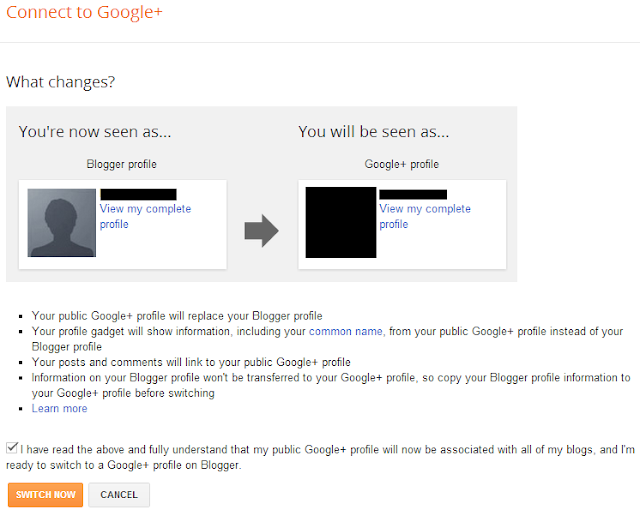
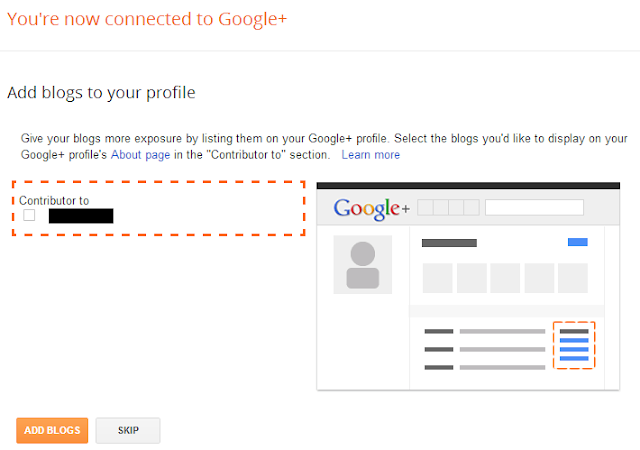







0 comments:
Post a Comment