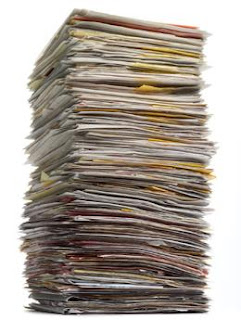News stories and big headlines may attract attention to your blog quickly, but they go out of date quickly as well. On the other hand, the information contained in a "helpful tips" style blog lasts longer and is more likely to bring in timeless benefits to blog owners. Listed below are 4 helpful tips on how to create a timeless blog.
Avoid Mentioning Specific Brands or VersionsOf course, if you have a technology blog, this probably won't apply to you, but for all others, take care not to reference specific brands of products or specific versions of products. This advice applies most especially to technological gadgets. While you may feel tempted to review the latest version of the hottest gadget out on the market to date, rest assured that your reference will become outdated quickly, most likely as soon as the next version comes out. When visitors see your blog referencing outdated products,
your content seems less relevant.
Avoid Referencing News Stories, Headlines, Political Figures or Celebrities 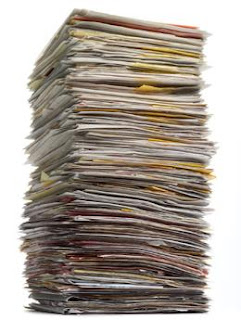
Again, these kinds of stories will bring visitors to your blog in an Internet stampede. Unfortunately, however, it works against you in the long run. You want to create content that's "evergreen" - always fresh - which won't go out of date within a few days, weeks or months. Before a presidential election, for example, news stories about the candidates draw an unprecedented amount of attention. A year and a half into the president's term, however, no one's going to be reading those stories. The same goes with celebrity news and other headline news stories. At the time the stories occur, everyone's scouring the Internet to find out what's going on. A month later, you'll be hearing the sound of crickets emanating from your blog because no one's reading stories that aren't relevant anymore.
Focus on Popular and Universal Themes When you're coming up with "evergreen" content for your blog, think about popular and universal themes. Cultivate an understanding of what kind of information people always seems to be searching for. Some good timeless business-oriented themes include how to manage effectively and how to deal with stress in a positive way. People have talked about these ideas since the modern business environment came into existence, and it's likely they'll keep talking about them as long as businesses exist.
Give Advice that's Useful Regardless of Year or Season 
If you want your blog to attract attention no matter what year or season it is, give advice that readers can use any time. Good examples for a home-oriented blog include effective ways to clean without chemicals and why pet owners should spay or neuter. While this information certainly would never get called cutting-edge, and it will take longer to attract readers than hot news stories, timeless information is much more likely to help you cultivate a readership and optimize your blog for SEO.
Conclusion When creating content for your blog, resist the temptation to recycle the hottest stories on the web. Instead, work on making content that will continue to attract readers after the big news story of the week gets replaced with next week's headline. Timeless content works more effectively in the long run to build an audience and help your blog rank high with search engines.
If you would like to find out which host a site is using, you can use the
WhoIsHostingThis search engine. Erik Gaandt is a freelance tech writer and SEO enthusiast. He understands the importance web hosting has on a sites search engine rank. He enjoys sharing his insights on various blogs.