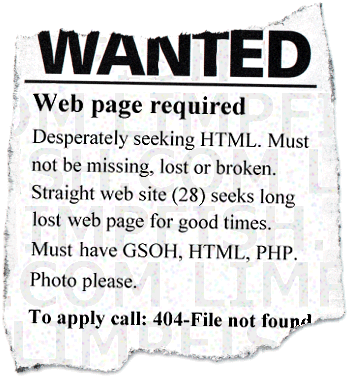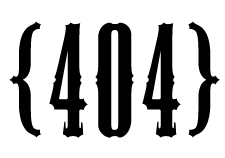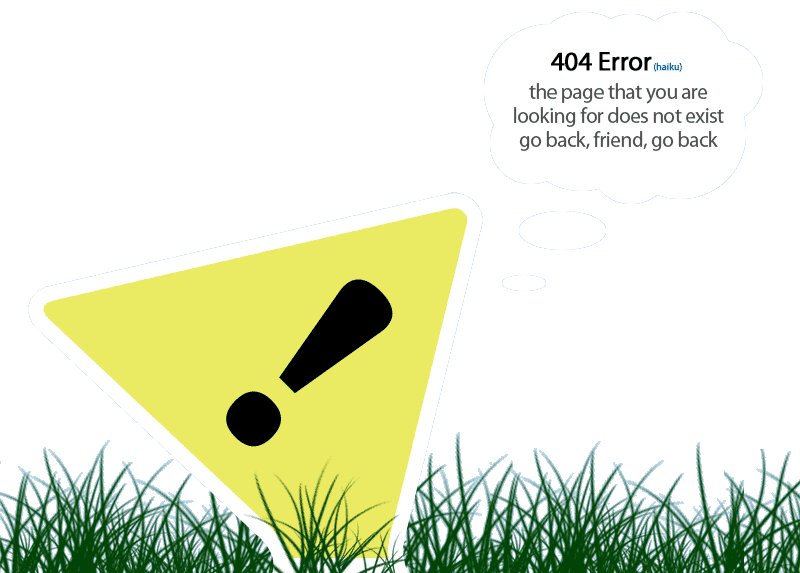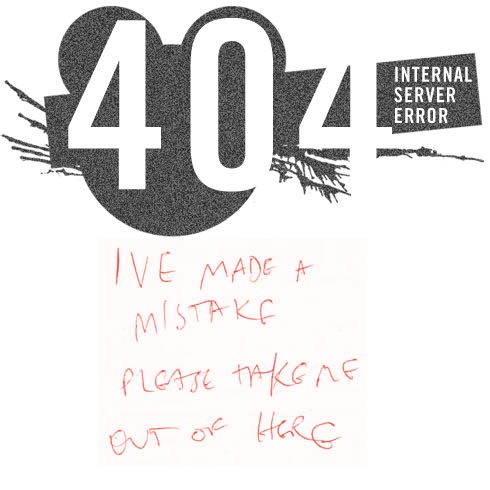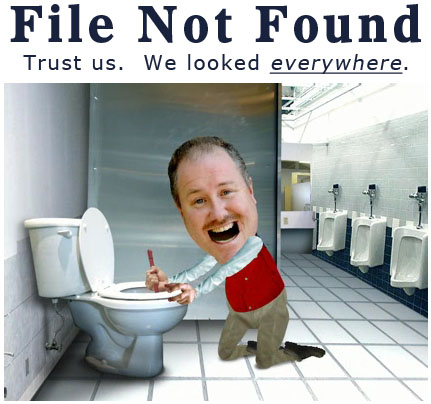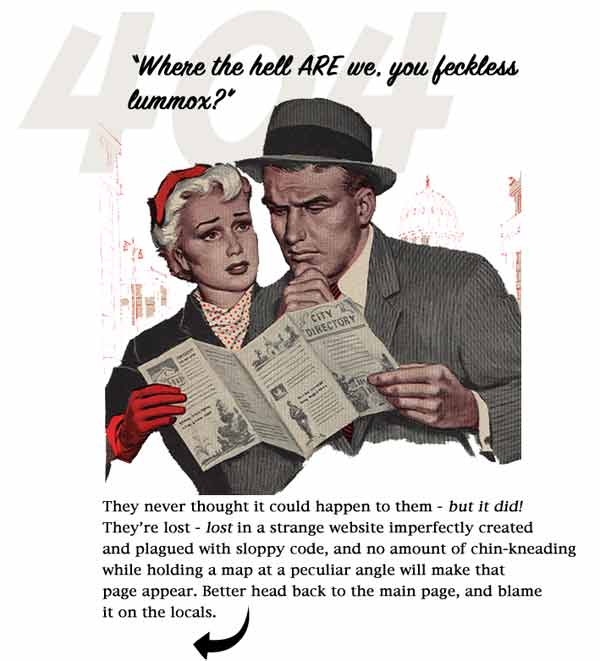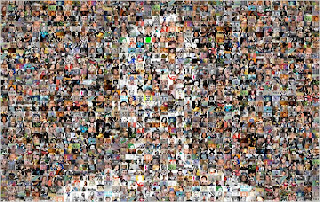With Blogger introducing the option for Custom 404 Page for blogs recently, its been a much welcomed feature.
A separate page type has also been created to give more control over these 404 pages. This feature is only available for New Blogger Interface nearly marking the end of the Old Interface (Its being officially shelved on 1st April ). Firstly we will be discussing how to use this feature followed by the collection of 30 witty 404 pages designs. Steps for using these awesome designs on your blog
1. Go to Settings > Search Preferences
2. Under Errors and redirections , Edit the Custom Page Not Found option
3. Now copy the specific code under the images below and then paste it there
Tip: Make sure give your 404 page a witty title as well. Blogger has introduced a new page type specially for the 404 pages known as the Error Page
Go to Template > Edit HTML and paste the following code just after the <head> tag
<b:if cond='data:blog.pageType == "error_page"'>
<title>You've ripped a hole in the fabric of the internet. </title>
</b:if>
Feel free to change the title as per your wish
Collection
1.

Code:
<style type="text/css" >
body {background:white url('https://blogger.googleusercontent.com/img/b/R29vZ2xl/AVvXsEgfNJZp7G6VMvSCwfwi6l-KASRvgTmk1Z1HsadIGfpAssRGmFTz6ENlF3nnwJhR547tn0cnbg85FJp-Dm2D-saglSKmbGWDMFTMZxQSeMiIcZwuukbCsEJ_WrmVoZDEff93k8FxFBXNLmg/s1600/1.PNG') 50% 0% no-repeat !important;z-index:10000000;}
.sidebar, footer, .content, .header, .columns-inner, .footer-top {display:none;}
body {min-width: 0px !important;}
</style>
2.
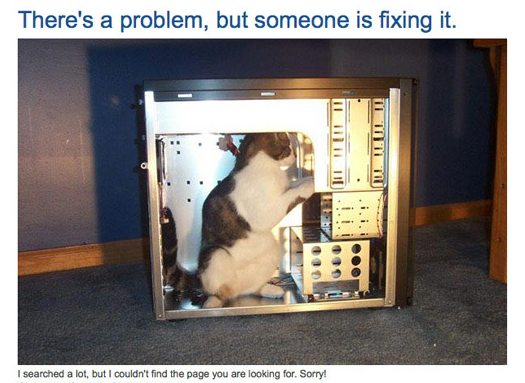
Code:
<style type="text/css" >
body {background:white url('http://4.bp.blogspot.com/-ODAyD5JasIA/T3SaBjtBZWI/AAAAAAAADc4/Z0OOdsACbT4/s1600/10.PNG') 50% 0% no-repeat !important;z-index:10000000;}
.sidebar, footer, .content, .header, .columns-inner, .footer-top {display:none;}
body {min-width: 0px !important;}
</style>
3.

Code:
<style type="text/css" >
body {background:white url('https://blogger.googleusercontent.com/img/b/R29vZ2xl/AVvXsEjBbnXm5r3lVBrB7zzHqRaGTI3ce7vGYt3AETzl8gcOSIbxEAaNOKNFbDU9Vn_gSz7DQG9aZZafGk5dcGmS5AC3Kdncd9XmcM5WmUTiR-MVBM92x_CGAKPUWJjfeiKiazMeD0OWAeSsLoxU/s1600/404.jpg') 50% 0% no-repeat !important;z-index:10000000;}
.sidebar, footer, .content, .header, .columns-inner, .footer-top {display:none;}
body {min-width: 0px !important;}
</style>
4.
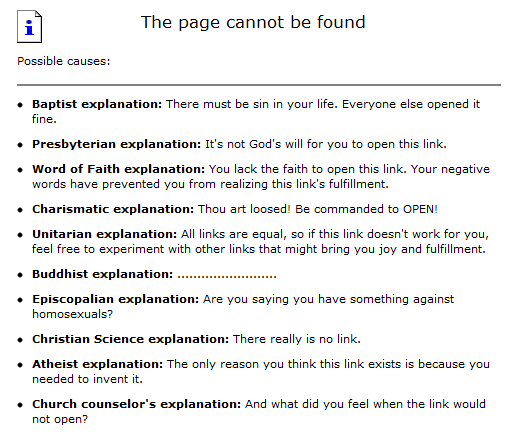
Code:
<style type="text/css" >
body {background:white url('http://2.bp.blogspot.com/-rJdUa4NqEvA/T3SaDCQQX-I/AAAAAAAADdA/x35P0XCtFkI/s1600/11.PNG') 50% 0% no-repeat !important;z-index:10000000;}
.sidebar, footer, .content, .header, .columns-inner, .footer-top {display:none;}
body {min-width: 0px !important;}
</style>
5.

Code:
<style type="text/css" >
body {background:white url('http://4.bp.blogspot.com/-fPGVCfi8juo/T3SaIXELC0I/AAAAAAAADdI/njTxaVQ3hv8/s1600/12.PNG') 50% 0% no-repeat !important;z-index:10000000;}
.sidebar, footer, .content, .header, .columns-inner, .footer-top {display:none;}
body {min-width: 0px !important;}
</style>
6.
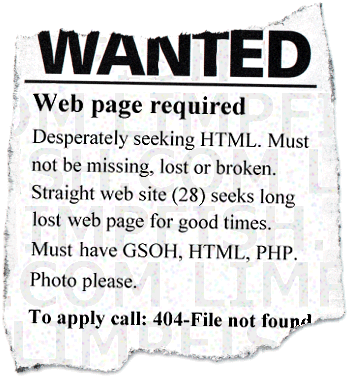
Code:
<style type="text/css" >
body {background:white url('http://4.bp.blogspot.com/-lWH_CidqS7A/T3SaJkTrOVI/AAAAAAAADdQ/hNAkSej5_-s/s1600/13.gif') 50% 0% no-repeat !important;z-index:10000000;}
.sidebar, footer, .content, .header, .columns-inner, .footer-top {display:none;}
body {min-width: 0px !important;}
</style>
7.

Code:
<style type="text/css" >
body {background:white url('http://3.bp.blogspot.com/-cBZsmnOiWrM/T3SaK9z5-2I/AAAAAAAADdY/VT1doL7Q9KQ/s1600/14.PNG') 50% 0% no-repeat !important;z-index:10000000;}
.sidebar, footer, .content, .header, .columns-inner, .footer-top {display:none;}
body {min-width: 0px !important;}
</style>
8.
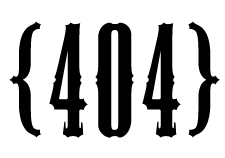
Code:
<style type="text/css" >
body {background:white url('http://2.bp.blogspot.com/-07Tq8gL0Qgg/T3SaL-nTBHI/AAAAAAAADdg/0RIDg5kQ_oQ/s1600/15.gif') 50% 0% no-repeat !important;z-index:10000000;}
.sidebar, footer, .content, .header, .columns-inner, .footer-top {display:none;}
body {min-width: 0px !important;}
</style>
9.

Code:
<style type="text/css" >
body {background:white url('http://2.bp.blogspot.com/-jJ_26UAIJsI/T3SaNVg7l5I/AAAAAAAADdo/a7LQr38En4k/s1600/16.PNG') 50% 0% no-repeat !important;z-index:10000000;}
.sidebar, footer, .content, .header, .columns-inner, .footer-top {display:none;}
body {min-width: 0px !important;}
</style>
10.
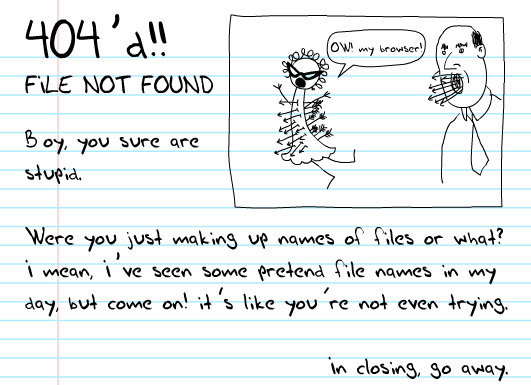
Code:
<style type="text/css" >
body {background:white url('http://3.bp.blogspot.com/-mZH84IbeRdc/T3SaPNAzhmI/AAAAAAAADdw/5aDvRWsJfIQ/s1600/17.PNG') 50% 0% no-repeat !important;z-index:10000000;}
.sidebar, footer, .content, .header, .columns-inner, .footer-top {display:none;}
body {min-width: 0px !important;}
</style>
11.

Code:
<style type="text/css" >
body {background:white url('http://1.bp.blogspot.com/-1eg_JUXi1hA/T3SaQg0RyRI/AAAAAAAADd4/x7AgXB12BJI/s1600/18.PNG') 50% 0% no-repeat !important;z-index:10000000;}
.sidebar, footer, .content, .header, .columns-inner, .footer-top {display:none;}
body {min-width: 0px !important;}
</style>
12.
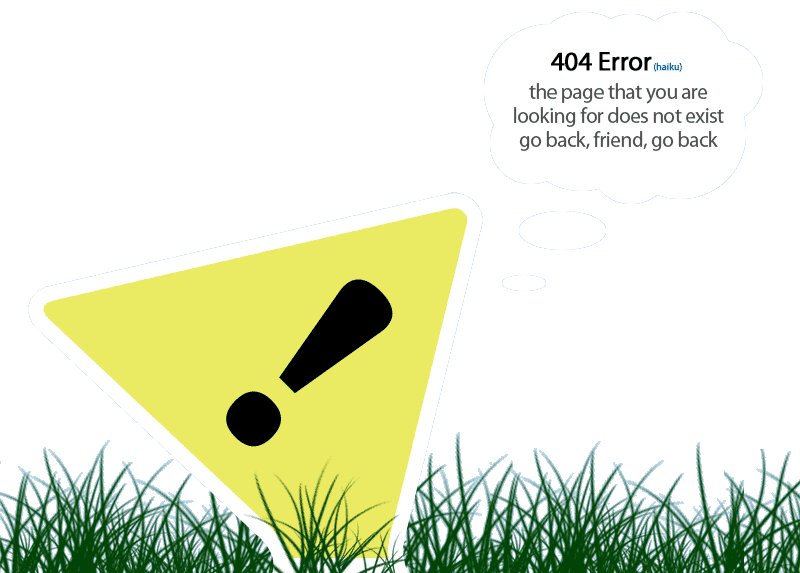
Code:
<style type="text/css" >
body {background:white url('http://3.bp.blogspot.com/-i1gm2JH5pfk/T3SaRzLgykI/AAAAAAAADeA/F-U_YeWDmJc/s1600/19.png') 50% 0% no-repeat !important;z-index:10000000;}
.sidebar, footer, .content, .header, .columns-inner, .footer-top {display:none;}
body {min-width: 0px !important;}
</style>
13.

Code:
<style type="text/css" >
body {background:white url('http://2.bp.blogspot.com/-aG5cP8p7o_I/T3SaTkT36QI/AAAAAAAADeI/FsbF3e4lXQE/s1600/2.PNG') 50% 0% no-repeat !important;z-index:10000000;}
.sidebar, footer, .content, .header, .columns-inner, .footer-top {display:none;}
body {min-width: 0px !important;}
</style>
14.

Code:
<style type="text/css" >
body {background:white url('http://2.bp.blogspot.com/-Cf38etYZ9-I/T3SaVJXBsvI/AAAAAAAADeQ/MMbaJpempbM/s1600/20.PNG') 50% 0% no-repeat !important;z-index:10000000;}
.sidebar, footer, .content, .header, .columns-inner, .footer-top {display:none;}
body {min-width: 0px !important;}
</style>
15.

Code:
<style type="text/css" >
body {background:white url('http://1.bp.blogspot.com/-h-R-k3VGcLE/T3SaV6UL7DI/AAAAAAAADeY/NTYP95fJZDU/s1600/21.PNG') 50% 0% no-repeat !important;z-index:10000000;}
.sidebar, footer, .content, .header, .columns-inner, .footer-top {display:none;}
body {min-width: 0px !important;}
</style>
16.

Code:
<style type="text/css" >
body {background:white url('http://1.bp.blogspot.com/-Si0YZCegSWg/T3SaX900-cI/AAAAAAAADeg/eGKOFvulIe0/s1600/22.PNG') 50% 0% no-repeat !important;z-index:10000000;}
.sidebar, footer, .content, .header, .columns-inner, .footer-top {display:none;}
body {min-width: 0px !important;}
</style>
17.

Code:
<style type="text/css" >
body {background:white url('http://1.bp.blogspot.com/-cU-M8yYyW48/T3SaZl-1aUI/AAAAAAAADeo/7Fuyvx7ztAM/s1600/23.PNG') 50% 0% no-repeat !important;z-index:10000000;}
.sidebar, footer, .content, .header, .columns-inner, .footer-top {display:none;}
body {min-width: 0px !important;}
</style>
18.
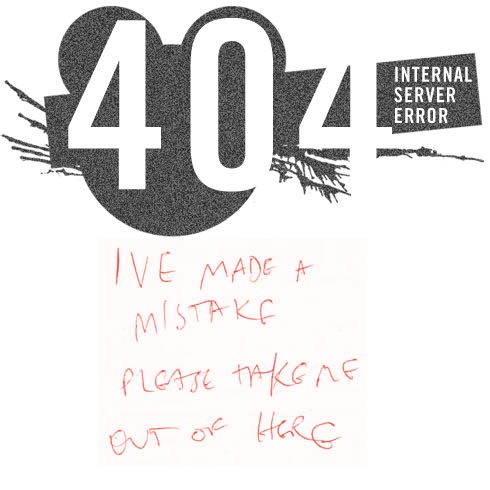
Code:
<style type="text/css" >
body {background:white url('http://3.bp.blogspot.com/-1dmKRFghyls/T3SabCVdXdI/AAAAAAAADew/9tV9HhaYZqE/s1600/24.jpg') 50% 0% no-repeat !important;z-index:10000000;}
.sidebar, footer, .content, .header, .columns-inner, .footer-top {display:none;}
body {min-width: 0px !important;}
</style>
19.
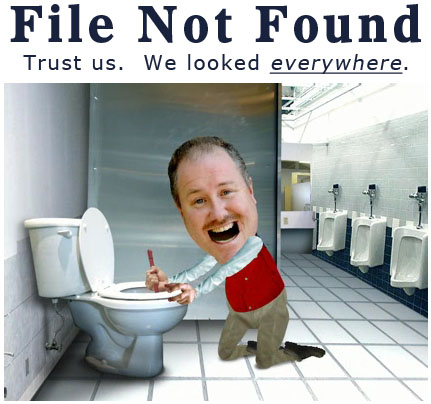
Code:
<style type="text/css" >
body {background:white url('http://2.bp.blogspot.com/-oA6TapIsrEA/T3SacXb-FLI/AAAAAAAADe4/JVlE-FDyDUs/s1600/25.jpg') 50% 0% no-repeat !important;z-index:10000000;}
.sidebar, footer, .content, .header, .columns-inner, .footer-top {display:none;}
body {min-width: 0px !important;}
</style>
20.

Code:
<style type="text/css" >
body {background:white url('http://3.bp.blogspot.com/-0v1buyDHaPc/T3Sadfx2XxI/AAAAAAAADfA/oG5JgqHAR4k/s1600/26.PNG') 50% 0% no-repeat !important;z-index:10000000;}
.sidebar, footer, .content, .header, .columns-inner, .footer-top {display:none;}
body {min-width: 0px !important;}
</style>
21.

Code:
<style type="text/css" >
body {background:white url('http://1.bp.blogspot.com/-u8iG_6AXIog/T3SafeUWkpI/AAAAAAAADfI/8grWqQsa4nM/s1600/27.PNG') 50% 0% no-repeat !important;z-index:10000000;}
.sidebar, footer, .content, .header, .columns-inner, .footer-top {display:none;}
body {min-width: 0px !important;}
</style>
22.

Code:
<style type="text/css" >
body {background:white url('http://3.bp.blogspot.com/-26DYJtSeX4w/T3Sagk5hVBI/AAAAAAAADfQ/CoHwgFeDfl4/s1600/28.PNG') 50% 0% no-repeat !important;z-index:10000000;}
.sidebar, footer, .content, .header, .columns-inner, .footer-top {display:none;}
body {min-width: 0px !important;}
</style>
23.

Code:
<style type="text/css" >
body {background:white url('http://3.bp.blogspot.com/-kAuUGv-ql9c/T3SaipcQb8I/AAAAAAAADfY/TxeGEXv1h64/s1600/29.PNG') 50% 0% no-repeat !important;z-index:10000000;}
.sidebar, footer, .content, .header, .columns-inner, .footer-top {display:none;}
body {min-width: 0px !important;}
</style>
24.

Code:
<style type="text/css" >
body {background:white url('http://3.bp.blogspot.com/-5SFkmqRvMCQ/T3Sakx8oobI/AAAAAAAADfk/PcjuCFlSvAY/s1600/3.PNG') 50% 0% no-repeat !important;z-index:10000000;}
.sidebar, footer, .content, .header, .columns-inner, .footer-top {display:none;}
body {min-width: 0px !important;}
</style>
25.

Code:
<style type="text/css" >
body {background:white url('http://4.bp.blogspot.com/-C45nv_Rafm0/T3SamEZ33fI/AAAAAAAADfs/bS-YASblcsE/s1600/4.PNG') 50% 0% no-repeat !important;z-index:10000000;}
.sidebar, footer, .content, .header, .columns-inner, .footer-top {display:none;}
body {min-width: 0px !important;}
</style>
26.

Code:
<style type="text/css" >
body {background:white url('http://4.bp.blogspot.com/-SjkdED58HNo/T3Sang2RskI/AAAAAAAADf0/7bOWMEAKAzM/s1600/5.PNG') 50% 0% no-repeat !important;z-index:10000000;}
.sidebar, footer, .content, .header, .columns-inner, .footer-top {display:none;}
body {min-width: 0px !important;}
</style>
27.

Code:
<style type="text/css" >
body {background:white url('http://4.bp.blogspot.com/-02kltH_9-8A/T3SarNv5ElI/AAAAAAAADf8/GKvqoJRE4eI/s1600/6.PNG') 50% 0% no-repeat !important;z-index:10000000;}
.sidebar, footer, .content, .header, .columns-inner, .footer-top {display:none;}
body {min-width: 0px !important;}
</style>
28.

Code:
<style type="text/css" >
body {background:white url('http://2.bp.blogspot.com/-SFZa-holDjU/T3SasNpz5PI/AAAAAAAADgA/0AqrEmktztE/s1600/7.PNG') 50% 0% no-repeat !important;z-index:10000000;}
.sidebar, footer, .content, .header, .columns-inner, .footer-top {display:none;}
body {min-width: 0px !important;}
</style>
29.
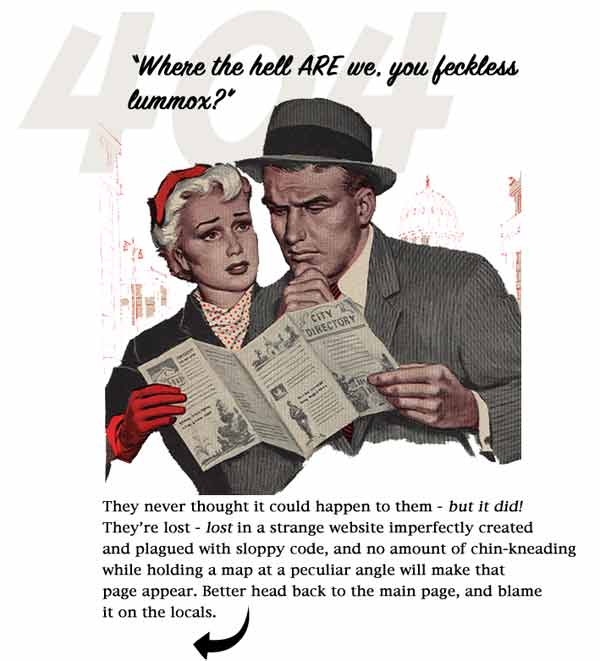
Code:
<style type="text/css" >
body {background:white url('http://1.bp.blogspot.com/-5zSjs_PzXv0/T3SatH6lGVI/AAAAAAAADgM/ztXZIrKY6ts/s1600/8.jpg') 50% 0% no-repeat !important;z-index:10000000;}
.sidebar, footer, .content, .header, .columns-inner, .footer-top {display:none;}
body {min-width: 0px !important;}
</style>
30.

Code:
<style type="text/css" >
body {background:white url('http://2.bp.blogspot.com/-2n6J8shby9c/T3Say_IFqhI/AAAAAAAADgU/CfW5qT4kVhI/s1600/9.PNG') 50% 0% no-repeat !important;z-index:10000000;}
.sidebar, footer, .content, .header, .columns-inner, .footer-top {display:none;}
body {min-width: 0px !important;}
</style>
 Do you want to be considered as a serious player in the blogging market? Are you a novice blogger to understand the technical glitches? Do not worry and blogging is not a difficult thing. It has become the mainstream form to express the individual and communal thoughts. It is proven to be one of the best ways to conduct your business online. Several companies and brands are trying to establish their online presence and get noticed. There are more numbers of people interested in finding out informative blogs and regularly visit them to gain knowledge. Do you know that there are about 150 million domains active in the internet domain?
Do you want to be considered as a serious player in the blogging market? Are you a novice blogger to understand the technical glitches? Do not worry and blogging is not a difficult thing. It has become the mainstream form to express the individual and communal thoughts. It is proven to be one of the best ways to conduct your business online. Several companies and brands are trying to establish their online presence and get noticed. There are more numbers of people interested in finding out informative blogs and regularly visit them to gain knowledge. Do you know that there are about 150 million domains active in the internet domain? The first and foremost thing is to clarify your purpose of blogging. Why should I blog? What is the purpose of blogging? These questions should be answered before you set up your blog. It is important to set up realistic goals before you start any task. Many people fail to plan which will ultimately lead to failure at the day end. Setting up realistic goals and identifying the purpose will help you to gauge the results and performance.
The first and foremost thing is to clarify your purpose of blogging. Why should I blog? What is the purpose of blogging? These questions should be answered before you set up your blog. It is important to set up realistic goals before you start any task. Many people fail to plan which will ultimately lead to failure at the day end. Setting up realistic goals and identifying the purpose will help you to gauge the results and performance.  Who am I targeting? So, who is going to listen to your blog posts? Have you identified your target audience? You can gauge the results only by identifying the right set of audience and getting in touch with them to listen to their feedbacks. These people will be receptive to your posts.
Who am I targeting? So, who is going to listen to your blog posts? Have you identified your target audience? You can gauge the results only by identifying the right set of audience and getting in touch with them to listen to their feedbacks. These people will be receptive to your posts.  What am I going to tell them? So, what is the information that you wanted to spread? What is the intention behind your blogging spirit? Do you have anything useful which would benefit your readers? These questions will help you to identify your purpose of blogging and bring in more number of online audience.
What am I going to tell them? So, what is the information that you wanted to spread? What is the intention behind your blogging spirit? Do you have anything useful which would benefit your readers? These questions will help you to identify your purpose of blogging and bring in more number of online audience.  What is the platform? Have you decided about the platform to be used? There are so many open source blogging tools available. Have you picked up the right kind of tools to be used and integrated with your platform? It is important to be able to sustain in this blogging industry. Unless you choose the best platform, it is highly impossible to continue posting.
What is the platform? Have you decided about the platform to be used? There are so many open source blogging tools available. Have you picked up the right kind of tools to be used and integrated with your platform? It is important to be able to sustain in this blogging industry. Unless you choose the best platform, it is highly impossible to continue posting. 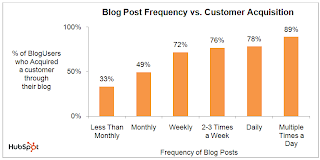 How many posts should I make? Most of the bloggers will publish their first post without finalizing the theme and context of blog. They randomly choose topics and fill up the information. It is considered as a blunder in the internet domain and people will often be confused with your posts. It is important to have a plan or a good strategy that will help you to accomplish the goals.
How many posts should I make? Most of the bloggers will publish their first post without finalizing the theme and context of blog. They randomly choose topics and fill up the information. It is considered as a blunder in the internet domain and people will often be confused with your posts. It is important to have a plan or a good strategy that will help you to accomplish the goals. 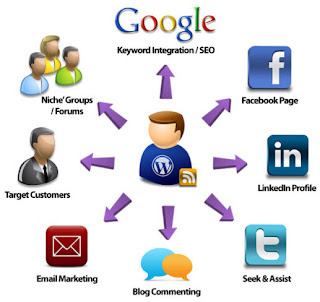 How am I going to promote? Do you want your blog to be a popular online portal? Do you want a good number of visitors’ every day? It is important to work on things which will make your blog notified in the internet domain. It requires a lot of patience and commitment from the blog owners. Understanding various metrics to promote your blog is an important aspect here.
How am I going to promote? Do you want your blog to be a popular online portal? Do you want a good number of visitors’ every day? It is important to work on things which will make your blog notified in the internet domain. It requires a lot of patience and commitment from the blog owners. Understanding various metrics to promote your blog is an important aspect here.