 IntenseDebate is feature-rich comment system which can be used in place of the default Blogger commenting system. The Blogger's commenting system is improving by the day with features like Threaded Comments being introduced but still it lacks some features that are inherent in many other commenting systems available across the net. In this tutorial we will seeing how to install Intense Debate on your blog and then some options that can be customized. Also we will be seeing how to enable IntenseDebate Comments on the Mobile Version of the blog
IntenseDebate is feature-rich comment system which can be used in place of the default Blogger commenting system. The Blogger's commenting system is improving by the day with features like Threaded Comments being introduced but still it lacks some features that are inherent in many other commenting systems available across the net. In this tutorial we will seeing how to install Intense Debate on your blog and then some options that can be customized. Also we will be seeing how to enable IntenseDebate Comments on the Mobile Version of the blogDemo
Video Tutorial
Steps by Step Guide
1. Go to https://intensedebate.com/home and either Sign Up if you are new or Login if you already have a account.
2. Once logged in you will be in the Dashboard , Here in the Menu above , select Sites option and then select Add blog/site option
3. Now enter the URL of your blog and proceed further
4. Here you will be asked to upload the template of your blog. To do so you will need Go to Template tab in your blog , there in the Upper Right corner you will see a Backup/Restore option , in it there will be option to download the template . Now coming back to the IntenseDebate site , upload the downloaded copy and proceed further
5. Now you will be presented with the code which you have to put inplace of the current template . To do that go to Templates > Edit HTML and then paste all code their and Save
6. This will install IntenseDebate Comments and you will start seeing them inplace of the default commenting system
Options
To checkout the various options available , in the Dashboard ,select your blog's name from the Sites Dropdown Menu
Comments Settings
It contains all the options related to type of login that you allow , like the Facebook login , Twitter login ,etc . Also there are options for enabling Subscribing to the comments , threaded comments , voting on each comments , etc.
This contains options for changing the Thumbnail size of pictures and basic styling of the Reply button
Plugins
This is one of the biggest reason why people shift to Intense Debate . It allows installing custom plugins in the Commenting system itself. The most used one is the Comment Luv plugin . Other plugins like ReTweet button for each comment and PollDaddy polls are also available.
Enabling it on Mobile Device
After installing IntenseDebate I witnessed that the Mobile version of the blog still showed the Blogger commenting system . To overcome this I came with a simple solution. Go to Template > Click the Gears Icon under the Mobile View of the Blog and in the template select the Custom option . This is will enable IntenseDebate on mobile devices as well
Mobile Demo
Hope this tutorial helps you in installing Intense Debate on Blogger , If you are using a highly customized template then these steps might fail to work , In that case I would be glad to help you setting it up on your blog .




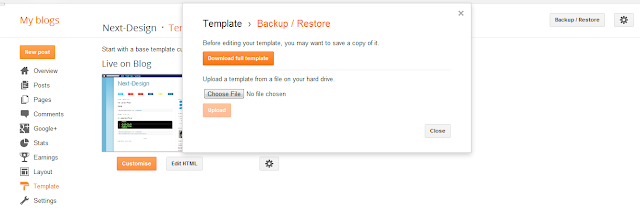




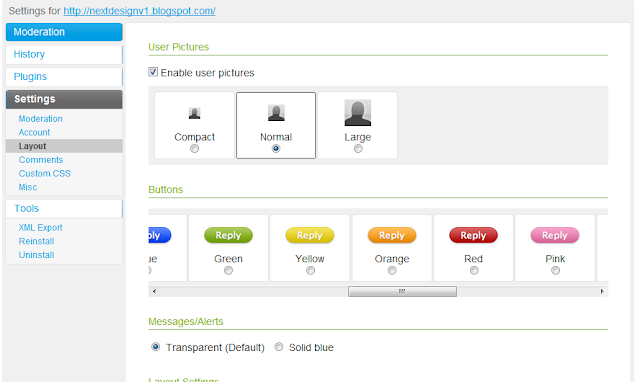
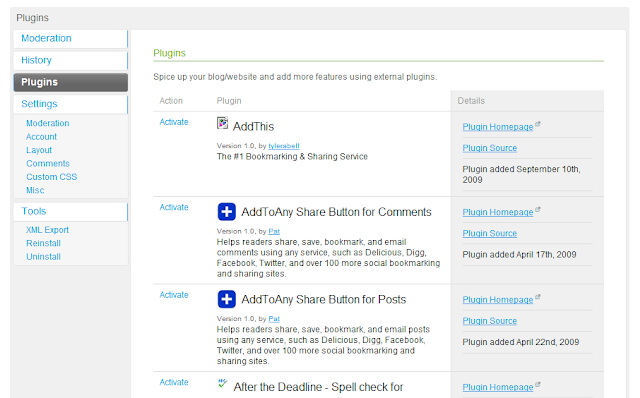






0 comments:
Post a Comment