 Email marketing is powerful because it allows you to develop personal relationships with your blog readers. If your branding is strong your email subscribers will get used to seeing emails from you in their inbox and if your content is compelling they will start looking forward to those emails too. Email subscribers are more likely to buy your products and use your services than RSS subscribers or casual blog readers. Blogging is a cost effective way to build an email list of people who are most interested in your products or services.
Email marketing is powerful because it allows you to develop personal relationships with your blog readers. If your branding is strong your email subscribers will get used to seeing emails from you in their inbox and if your content is compelling they will start looking forward to those emails too. Email subscribers are more likely to buy your products and use your services than RSS subscribers or casual blog readers. Blogging is a cost effective way to build an email list of people who are most interested in your products or services.Low cost email marketing is extremely beneficial to blogging but only if executed correctly.
The following are four tips to get you started.
1. Pick an email management tool
Choose a reliable and easy to use email management tool. A good service allows sending up to 12,000 emails per month free which should be plenty for new bloggers or small business owners to get started.
Once you’ve built up your mailing list or go over that number there’s a monthly charge depending on how many people you have on your email list but it’s quite reasonable and simplifies managing your email lists.
2. Create an email template
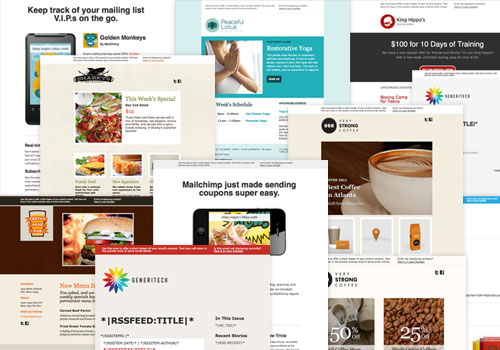
Design an email template so all your emails are sent out with your branding and are consistent with your blog and other social media outposts.
Remember, simple is always best, so include your logo and a link to your site but avoid sending huge emails with big images that are slow to download. Keep in mind that many readers may not see the images at all if they have the setting turned off in their email browser.
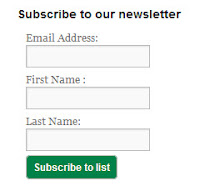 3. Make subscribing easy
3. Make subscribing easySet up your blog so people can easily subscribe and receive emails in their inbox. Make sure your subscribe box is noticeable and consider offering an incentive such as a free ebook or email series to encourage people to join.
Consider sending an automatic email thanking people for subscribing and letting them know they can email you any time with questions or blog post ideas.
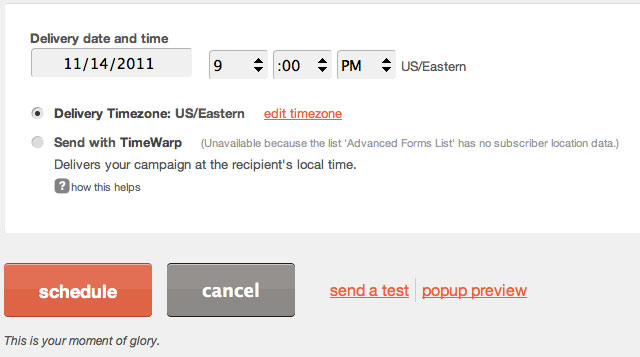
Decide if you also want to email readers each time you update your blog or weekly with a newsletter summary of your latest blog posts.
You may want to offer both options to suit all your readers though there is more set up time involved in this and you’ll need to create the weekly email addition to writing the blog posts.
Consider if you’d like an addition newsletter for information which people can’t get on your blog and, if so, decide how often you’ll send that out. Most importantly, stick to your schedule.
Set up your email marketing lists will take time with whatever management tool you choose but once you get it right, it’s an investment that will pay dividends in the long-term. If you want to tap into the power of blogging, an email list will deliver your content straight to people’s email inbox and there’s no form of online marketing more powerful than that.
Author Bio
 This is a Guest Post by Yo Noguchi who is an experienced freelancer, guest blogger, and frequent contributor to a blog hosted by Benchmark Email, one of the world’s global provider of free email marketing.
This is a Guest Post by Yo Noguchi who is an experienced freelancer, guest blogger, and frequent contributor to a blog hosted by Benchmark Email, one of the world’s global provider of free email marketing.
 This is a Guest Post by Yo Noguchi who is an experienced freelancer, guest blogger, and frequent contributor to a blog hosted by Benchmark Email, one of the world’s global provider of free email marketing.
This is a Guest Post by Yo Noguchi who is an experienced freelancer, guest blogger, and frequent contributor to a blog hosted by Benchmark Email, one of the world’s global provider of free email marketing. 




0 comments:
Post a Comment