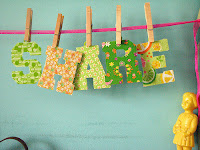 Images indeed speak louder than words. This applies to a blog as well! Recent statistics have proven that readers generally prefer to read articles that contain images more than just plain text. No wonder that photo sharing websites, these days, are the ones that enjoy huge traffic. People share their images, upload the ones they like & also put their comments if they feel so.
Images indeed speak louder than words. This applies to a blog as well! Recent statistics have proven that readers generally prefer to read articles that contain images more than just plain text. No wonder that photo sharing websites, these days, are the ones that enjoy huge traffic. People share their images, upload the ones they like & also put their comments if they feel so. The sharing concept for the latest rage among photo sharing sites – Pinterest is a bit different though. Here you pin the images you like and more pins an image gather, more popular it is. If an image gets enough pins or shares, the same is bound to get viral. Millions of people visit these image sharing sites every day and if your image feature in the homepage, you can easily imagine what amount of traffic you can enjoy!
How to upload the image?
It’s just not about selecting your picture and uploading the same. Remember one thing, hundreds, if not thousands of pictures are uploaded in these image sharing sites every day, but to attract real traffic, the image should get some popularity first.
Don’t use copyrighted image
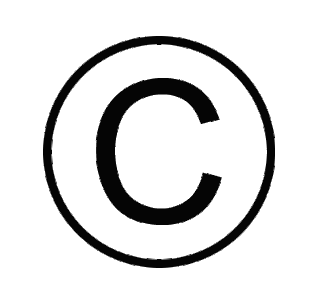 Don’t use a copyrighted image downloaded from Google Images or any other source. This is nothing but violation of law and you may get into troubled waters sooner than you would have thought. Try to use a copyright free image always if possible. Unless you are really tight on budget, a better idea will be to buy stock images exclusively from sites such as Istockphoto or ThinkStockPhotos. There are plenty of discount coupon codes available as well, so you won’t end up spending much. You will have plenty of options to choose from and most importantly, you will have some exclusive images to share and none else would be sharing the same (Unless they steal from you after you upload the image in one photo sharing site).
Don’t use a copyrighted image downloaded from Google Images or any other source. This is nothing but violation of law and you may get into troubled waters sooner than you would have thought. Try to use a copyright free image always if possible. Unless you are really tight on budget, a better idea will be to buy stock images exclusively from sites such as Istockphoto or ThinkStockPhotos. There are plenty of discount coupon codes available as well, so you won’t end up spending much. You will have plenty of options to choose from and most importantly, you will have some exclusive images to share and none else would be sharing the same (Unless they steal from you after you upload the image in one photo sharing site). Choose images wisely
Choose your picture wisely. Think what post in your blog you would like to promote and then go for the image. Suppose, if you have a blog post stating how one can acquire muscles quickly. Some suitable images to share will be: Celebrities with muscular body, before-after pictures, muscle building training equipment etc. I hope you have an idea now?
Note: Using Images in blog posts is a sure short way to get your point across to the readers and even get more traffic through various Image Sharing Sites and even search engines ! With this said finding quality images is a tedious task and absence of these can badly effect your blog's prospects. To solve this problem we in partnership with MightyDeals bring for you 2000+ Royalty Free Images at a never before price.
On page optimization of the shared image
Now, comes the on page optimization part! Use proper title and description while uploading your image. If the photo sharing site facilitates, include the keyword you wish to rank for in the alt tag of the uploaded image. Put the keyword in description and title, but just don’t stuff it or overuse to avoid looking spammy. You can also use the tags feature to add the relevant keywords of your choice.
Link to your blog
The most important part isn’t it? However, don’t just add the same link in all the images. Rather, try to blend and link to different inner pages. Also, upload different images in different photo sharing sites. It is better to use different user names as well; it will help you to avoid Google Footprint.
Always follow up
 If your picture gets popular, it is bound to get shares and comments. Don’t stick to sharing your own images only, share the ones others upload as well (It looks natural). If someone leaves comment in your picture, try to follow up the same. You can even add that user as friend for a regular. Be active and always respond to the questions asked, in no time you will become popular and get some loyal readers for your blog!
If your picture gets popular, it is bound to get shares and comments. Don’t stick to sharing your own images only, share the ones others upload as well (It looks natural). If someone leaves comment in your picture, try to follow up the same. You can even add that user as friend for a regular. Be active and always respond to the questions asked, in no time you will become popular and get some loyal readers for your blog! Best Photo Sharing Sites
This is entirely based on my personal experience, but, I believe the top 5 image sharing sites are: Photobucket, Pinterest, Zoomr, Picasa and Flickr. Each of these is easy to use. The upload technique and usage is almost similar, however, in case of any problems, just check out the FAQs.
Marketing a website is getting costlier with each passing day and under these circumstances, using the image sharing sites is nothing but a wise idea. If you haven’t got the time, you can hire a Virtual Assistant as well; it’s just a matter of an hour or so every day. The only other cost to be incurred will be for the stock photos you would buy.
It’s important to follow the latest trend in Internet Marketing industry. Traditional techniques, if implemented well, always works, however, it does not harm to try out new techniques either, particularly, when the implementation is neither costly, nor time-consuming.
Author Bio
This is a guest post by Costea who loves to write about latest internet marketing trends. He is currently contributing to a site sharing istock photo promotional code and promo code for thinkstock. These discount coupons from Istockphoto and ThinkStockPhotos will help you save some cash when you decide to buy royalty free stock images online.
This is a guest post by Costea who loves to write about latest internet marketing trends. He is currently contributing to a site sharing istock photo promotional code and promo code for thinkstock. These discount coupons from Istockphoto and ThinkStockPhotos will help you save some cash when you decide to buy royalty free stock images online.






0 comments:
Post a Comment