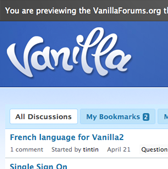 A forum is a great way to interact with the readers of your blog and let them connect with each other. In this post I will show you how easy it is to add a free forum to your blog using a free Hosting & Vanilla Forums. Vanilla Forums are considered to be the best forums around the web mainly due to the sheer number of customization possibilities present. This tutorial is a bit lengthy and involves some geeky things .
A forum is a great way to interact with the readers of your blog and let them connect with each other. In this post I will show you how easy it is to add a free forum to your blog using a free Hosting & Vanilla Forums. Vanilla Forums are considered to be the best forums around the web mainly due to the sheer number of customization possibilities present. This tutorial is a bit lengthy and involves some geeky things . See Demo
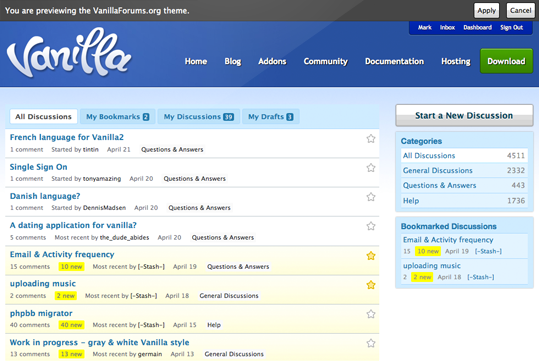
Now Lets Get started:
This tutorial mainly require 3 things that you need before you get started with anything:
1. x10Hosting Account (The place where you will host ) SignUp
2. Vanilla Forum Package (The thing that you will host) Download
3. FileZilla (Thorugh which you will upload Vanilla into x10Hosting ) Download
Firstly signup for x10Hosting Hosting from the above link.

If you are asking why (and why only this one). The reason is because it is a free hosting which provides Unmetered Bandwidth and also provides fsockopen() (a PHP function which is required for Vanilla Forum user registration ,also it is not available in any other free hosting Service I know ) For More information on its feature you can see here.

After you will signup you will get a email to verify your Account, after that (about 23 hours for me) you will get another mail containing credentials about your Hosting account something like this:

See this mail can take a bit of time to reach so you will have to keep patience.Only after getting this mail proceed further
After you have gotten the Hosting Account mail, Sign In into your account

After that scroll down to the Databases Tab and Click on "MYSQL Database Wizard"

Note: In case you having problem the following Steps:
Under the Softwares/Services Tab ,click on Softaculuos and under Forum ,click on Vanilla and Install it
Now you will be asked the name of the new database and also asked to create a Database user,just make a note of all these things
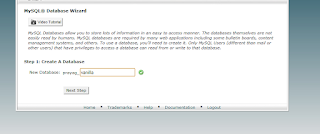
After that go back to the home page and Click on FTP Accounts and under Special FTP Accounts note the details of the first account
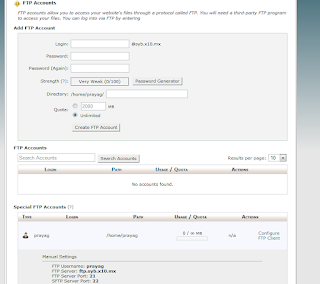
Now after Downloading Vanilla Forum Package:
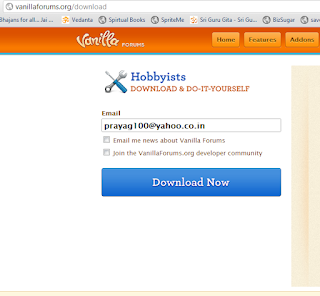
Don't forget to checkout the various Addons that you can apply to your forum, for example we will be taking the ReplyTo Addon.
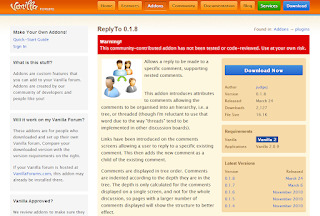
The reason why I stressing to download plugins and themes beforehand is because x10Hosting being a free hosting, sometime it becomes very difficult to upload to it after the intial (3-5 days) period after signup. The reason being in the beginning they treat your account as a Premium Account so you log into FTP Clients and upload easily , after you addicted to this kind of service they withdraw it ,so that you buy it from them.
After downloading Unpack both the compressed folders, go to the subfolder of ReplyTo plugin and copy the folder Named ReplyTo and then go to "vanilla-core" something folder and paste the ReplyTo folder into the Plugin folder there.
Now Comes the part related to FileZilla, for starter its a FTP client, after downloading and installing it. Open it and put the information you got from the "FTP Accounts" in the dashboard of x10Hosting
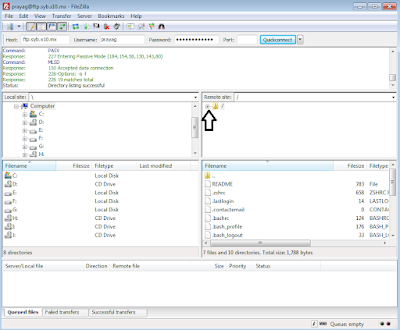
Now click on the + sign and open the public_html folder
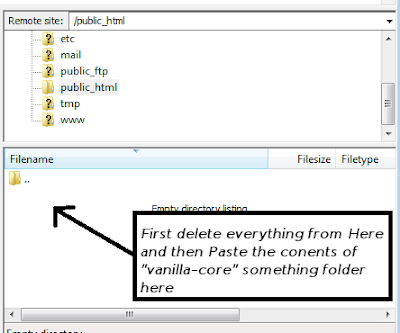
Delete everything it contains and now paste all the contents of "vanilla-core" something folder into the above space. Now this process will take a bit of time (about 10-15 minutes). After the process is over ,go to your browser and type the URL you selected while Signing Up,You will see something like this
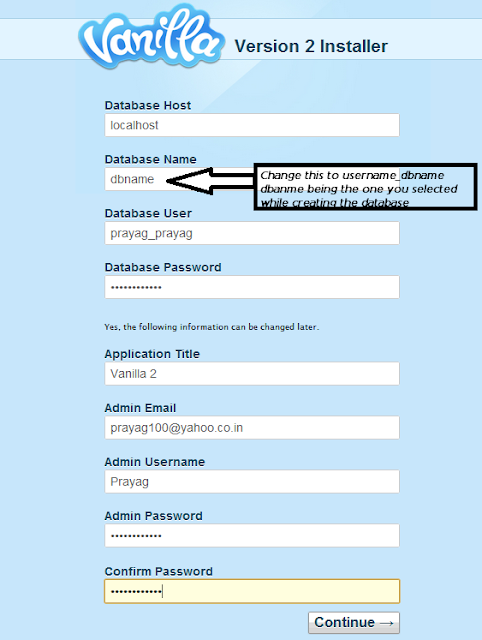
Let Database Host remain as localhost , for the rest of the fields enter the information accordingly.After successful creation of your Forum you will be taken to the Dashboard
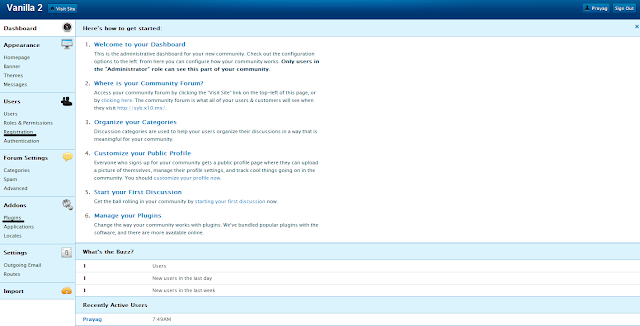
In this firstly go the Registration tab in the right and it will ask you to go to Recaptcha site ,and register your site. There enter the URL of the site you created using x10Hosting and paste the Public and Private key in the dashboard. This will allow users to signup for your Forum.
Now comes the main part, Go to the Plugins link in the Right , in there enable the <Embed> Vanilla Plugin, After that click on Settings ,After that copy the code and paste it in a Static Page Your Forum is ready to use.
In the Plugins tab you will also see the ReplyTo plugin which you pasted into it Plugins folder. Similarly you can change the themes.
Don't Forget to checkout Stylify Your Blog's Group Here.
________________________________________________________________________
Note: Incase you having problems with the hosting things, then Vanilla Forums provides a Free Forum hosted at their end but with one downside that it(The Forum) cannot have more than 30 members. Check out the Link Here
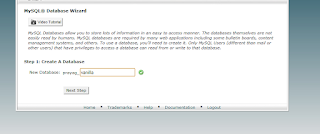
After that go back to the home page and Click on FTP Accounts and under Special FTP Accounts note the details of the first account
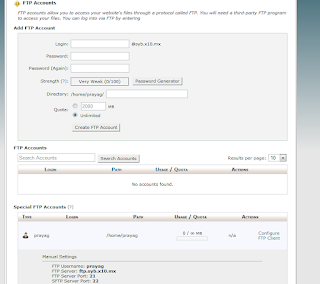
Now after Downloading Vanilla Forum Package:
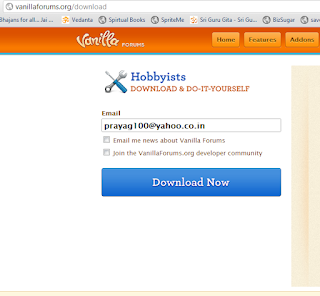
Don't forget to checkout the various Addons that you can apply to your forum, for example we will be taking the ReplyTo Addon.
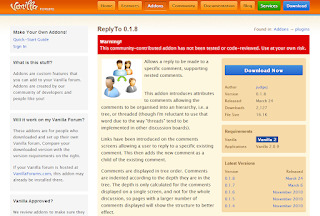
The reason why I stressing to download plugins and themes beforehand is because x10Hosting being a free hosting, sometime it becomes very difficult to upload to it after the intial (3-5 days) period after signup. The reason being in the beginning they treat your account as a Premium Account so you log into FTP Clients and upload easily , after you addicted to this kind of service they withdraw it ,so that you buy it from them.
After downloading Unpack both the compressed folders, go to the subfolder of ReplyTo plugin and copy the folder Named ReplyTo and then go to "vanilla-core" something folder and paste the ReplyTo folder into the Plugin folder there.
Now Comes the part related to FileZilla, for starter its a FTP client, after downloading and installing it. Open it and put the information you got from the "FTP Accounts" in the dashboard of x10Hosting
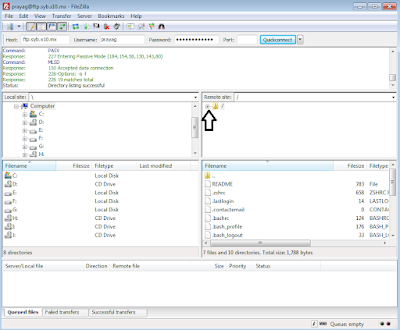
Now click on the + sign and open the public_html folder
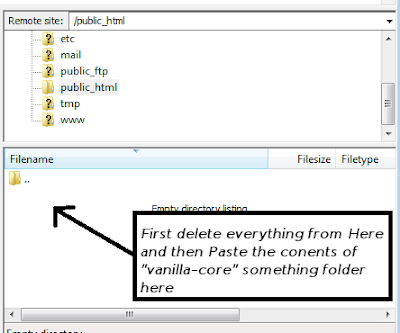
Delete everything it contains and now paste all the contents of "vanilla-core" something folder into the above space. Now this process will take a bit of time (about 10-15 minutes). After the process is over ,go to your browser and type the URL you selected while Signing Up,You will see something like this
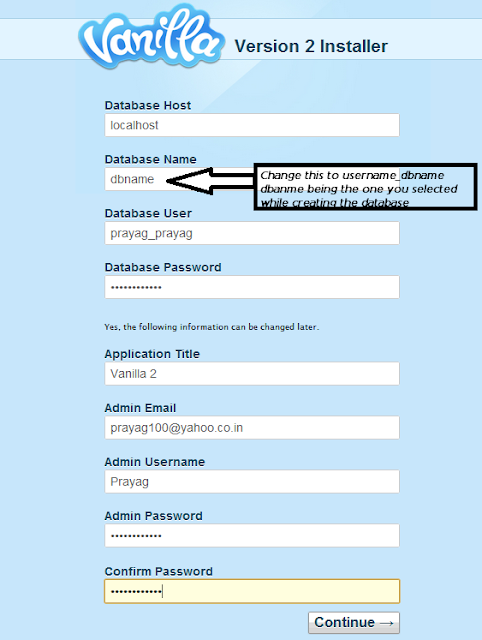
Let Database Host remain as localhost , for the rest of the fields enter the information accordingly.After successful creation of your Forum you will be taken to the Dashboard
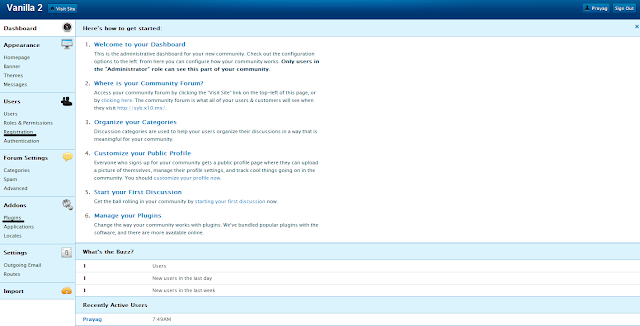
In this firstly go the Registration tab in the right and it will ask you to go to Recaptcha site ,and register your site. There enter the URL of the site you created using x10Hosting and paste the Public and Private key in the dashboard. This will allow users to signup for your Forum.
Now comes the main part, Go to the Plugins link in the Right , in there enable the <Embed> Vanilla Plugin, After that click on Settings ,After that copy the code and paste it in a Static Page Your Forum is ready to use.
In the Plugins tab you will also see the ReplyTo plugin which you pasted into it Plugins folder. Similarly you can change the themes.
Don't Forget to checkout Stylify Your Blog's Group Here.
________________________________________________________________________
Note: Incase you having problems with the hosting things, then Vanilla Forums provides a Free Forum hosted at their end but with one downside that it(The Forum) cannot have more than 30 members. Check out the Link Here





0 comments:
Post a Comment