 A couple of months back I did a guest post on How To Introduce A Free Loyalty Program On Your Blog on Spice Up Your Blog . PunchTab ,the company responsible for it has now come up with a new product called the Achievement Program. Rather than awarding coupons to users for showing their Loyalty (a.k.a. Liking ,+1'ing ,etc ) , it focuses on giving users Social Rewards to drive behavior. Users unlock badges for visiting, liking, tweeting, +1'ing, sharing or commenting. This creates a healthy competition between users to earn more and more badges and achievements ,in the process promoting your content.
A couple of months back I did a guest post on How To Introduce A Free Loyalty Program On Your Blog on Spice Up Your Blog . PunchTab ,the company responsible for it has now come up with a new product called the Achievement Program. Rather than awarding coupons to users for showing their Loyalty (a.k.a. Liking ,+1'ing ,etc ) , it focuses on giving users Social Rewards to drive behavior. Users unlock badges for visiting, liking, tweeting, +1'ing, sharing or commenting. This creates a healthy competition between users to earn more and more badges and achievements ,in the process promoting your content.In this post we will be discussing the following:
- How the Achievement Program Works
- How to integrate it into your Blog
- Some things to Note
How it Works
It requires the user to authenticate using Facebook Connect. After that they can start earning Badges for the following activities:Visiting – for their first visit they get the Bike Badge and these are followed by other badges in the category
Liking – for their first Like on your site users will get the Smiley Badge
Tweeting – for their first Tweet on your users will get the Budding Badge
+1'ing – for their first Google +1 on your site users will get the Tuned In Badge
Commenting – for their first comment users will get the Megaphone Badge
There are two secret badges which are awarded when you become really active on the specific blog/website
How Do I integrate it into my Blog
1. Go to Punchtab and register yourself there if you haven't and then Login to your account , you will be redirected to the Dashboard
2. Now click the Achievement Program in the main menu above and then you will be asked to choose your platform
3. Now click on the Blogger Icon and then you will be asked where would like the Badges to be positioned on your blog.
4. After choosing the position ,click the Install Achievement Program button below it and you will be asked to install its widget in your blog
5. After successfully installing the widget, you will see the Badges banner in the position you selected before.
6. Now click this Badges banner and register yourself through Facebook. Now you are ready to earn some badges
Some things to Note
- Currently there is no Leaderboard for the Achievements you earned so you will just see how many badges you have earned and not how many others have earned.
- You can run this exclusively on your blog or with the Loyalty program. Even though this will cause two notifications to appear together when you do a action. In my opinion a integration of both these programs would be a step forward in the right direction
- In the near future PunchTab will add support for customized badges which will allow you to award them for actions define by you like following ,voting, etc
- Placing the Badges in the top of your blog ,irrespective of whether it is right or left, sometimes causes problems of the posts being pushed up my a little. See the screenshot below
- The problem about +1 still exist , so if you Un +1 any content and +1 again , then you will be given a badge for it
- The number of badges currently for offer are measly and doesn't really provide a rush in the users mind to respond to the call of action immediately . It would only take 3 days to earn all the badges in the +1'ing ,Tweeting, Liking, Visiting and Commenting category.
- Blogger comments are supported but this feature became non-functional after the release of the Threaded Comments
- Repositioning Badges other than their default position is a near impossible as moving them with CSS causes the whole container to shift which takes some part of the badges-won window out of the screen. See the screenshot below to get a idea of what I am talking about.
- None the less , its still in development and we expect that a lot of new features to be arriving soon enough
Announcement : I have introduced Badges on Stylify Your Blog , so you can also earn them by +1'ing ,liking ,tweeting and visiting. Make sure to claim your badges by doing these actions. Also from now on they will only load on Post pages in a bid to make SYB faster and also because only here does the real action (+1,Like,Tweet) happens.



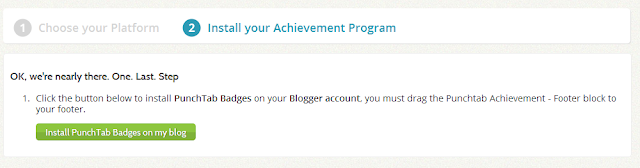







0 comments:
Post a Comment